 One of the best features of iOS devices for both new and previous iPhone, iPod Touch and iPad owners is the ability to automatically download songs, apps and books to all your iOS devices simultaneously via iCloud. When you enable this feature, all your books, songs and apps will be up to date across all your iOS devices. All you have to do is download any app, song or book once and forget about the rest.
One of the best features of iOS devices for both new and previous iPhone, iPod Touch and iPad owners is the ability to automatically download songs, apps and books to all your iOS devices simultaneously via iCloud. When you enable this feature, all your books, songs and apps will be up to date across all your iOS devices. All you have to do is download any app, song or book once and forget about the rest.This is how Automatic Downloads via iCloud work: Once you sign in with your Apple ID to all your iOS devices, downloading any app, book or song on one of them immediately notifies Apple’s servers (iCloud) of this. iCloud in turn will run a list of all the devices registered under your Apple ID that support that content but that don’t have it yet and will then “push” that content to them. All of this happens in seconds and with virtually no delay for the end user.
Now that you know what lies “behind the scenes” of iCloud’s Automatic Downloads for books, songs and apps, let’s learn how to make it work for you.
Here’s how to enable Automatic Downloads via iCloud on iOS
Step 1: Tap on Settings > iTunes & App Stores
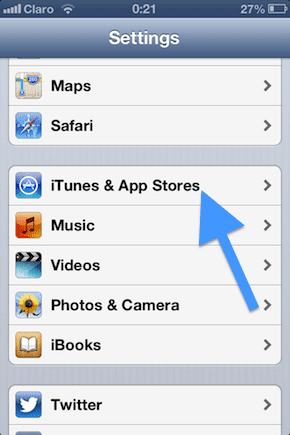
Step 2: If you have not done so yet, enter your Apple ID to enable iCloud and then turn the Music, Apps and Books toggles to ON
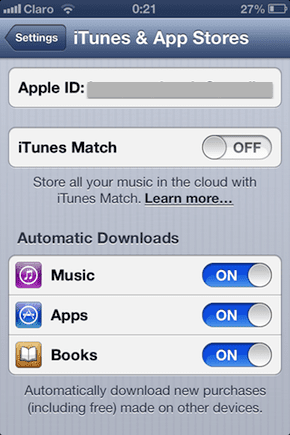
Step 3 (Optional): If you have an iPhone or an iPad with 3G or LTE connection, you will also have the option to activate automatic downloads via cellular. Enable this if you want automatic downloads to work when out of range from a Wi-Fi connection. Just keep in mind that doing so might reduce your iOS device battery life and might incur in additional data charges. So, if you prefer to save data, just leave this off.

With these settings enabled, your purchases from the iTunes and App Stores will always be in sync across all your iOS devices.
Best of all? It just takes a few moments and you won’t even need a computer to do it.
Last updated on 03 February, 2022
The above article may contain affiliate links which help support Guiding Tech. However, it does not affect our editorial integrity. The content remains unbiased and authentic.











