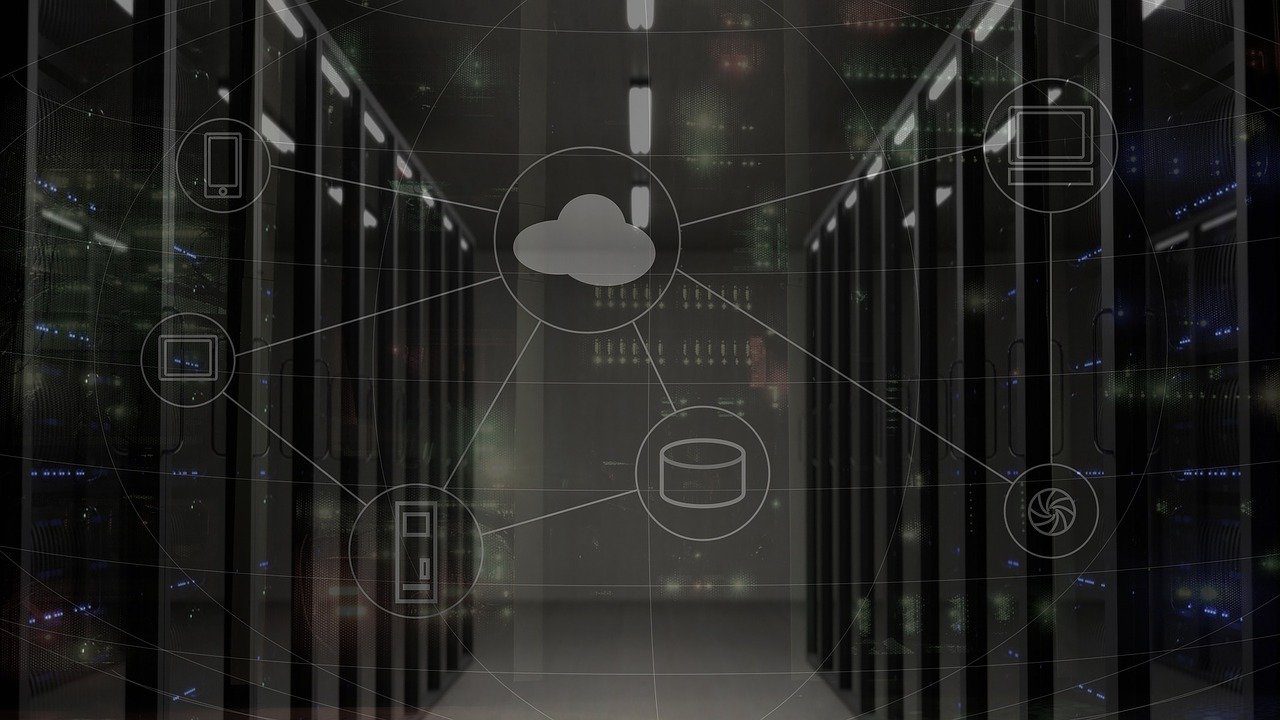While surfing on the internet, you might be unable to access content or services on the internet because it is either blocked by the government in your region or it is limited to a specific region. You can get past this by using a good VPN service. But why use another application when you can get the best browsers with built-in VPNs?

Yes. Since you are required to have a browser to surf the internet, why not just use something that combines both services? This will ensure to have almost no effect on the internet speed since VPN will be optimized for that specific browser. Along with that, using a VPN can help to keep your data protected from cookies and trackers to an extent, especially if you use public Wi-Fi.
So, here’s a list of the five best browsers with built-in VPN. To prepare this list, we tested multiple browsers rigorously to shortlist our top picks so that you choose the right VPN browser.
Why Should You Need a Browser With VPN
VPN (Virtual Private Network) serves multiple purposes apart from the fact that it unlocks content locked away in your geolocation. The most significant one is having the ability to safeguard privacy and security. A VPN channels your traffic through a secure tunnel and guarantees protection from malicious hands.

Apart from that, VPNs can shield your online activities from your Internet Service Provider (ISP) and potential snoopers. Since we use browsers to access the internet, it makes sense to use the ones with built-in VPN services for a seamless experience.
Best Web Browsers With Free VPN for Android
To make things easier, we have tested several options with the following checklist:
- Ease of setting up the VPN
- Internet speed before and after enabling VPN
- Number of servers to choose

We conducted these tests on a mid-range Android smartphone as it will help you get an average idea of the browser’s performance. After the tests, these are the options that we found to be the best VPN browsers for Android devices.
1. Opera Browser – Feature-Packed Browser With VPN
There are many reasons why you should consider Opera as one of the best Android browsers with a built-in VPN feature. The best among them is the ease of using the service without signing up with your account. You can easily access it from the profile button in both private and normal modes.

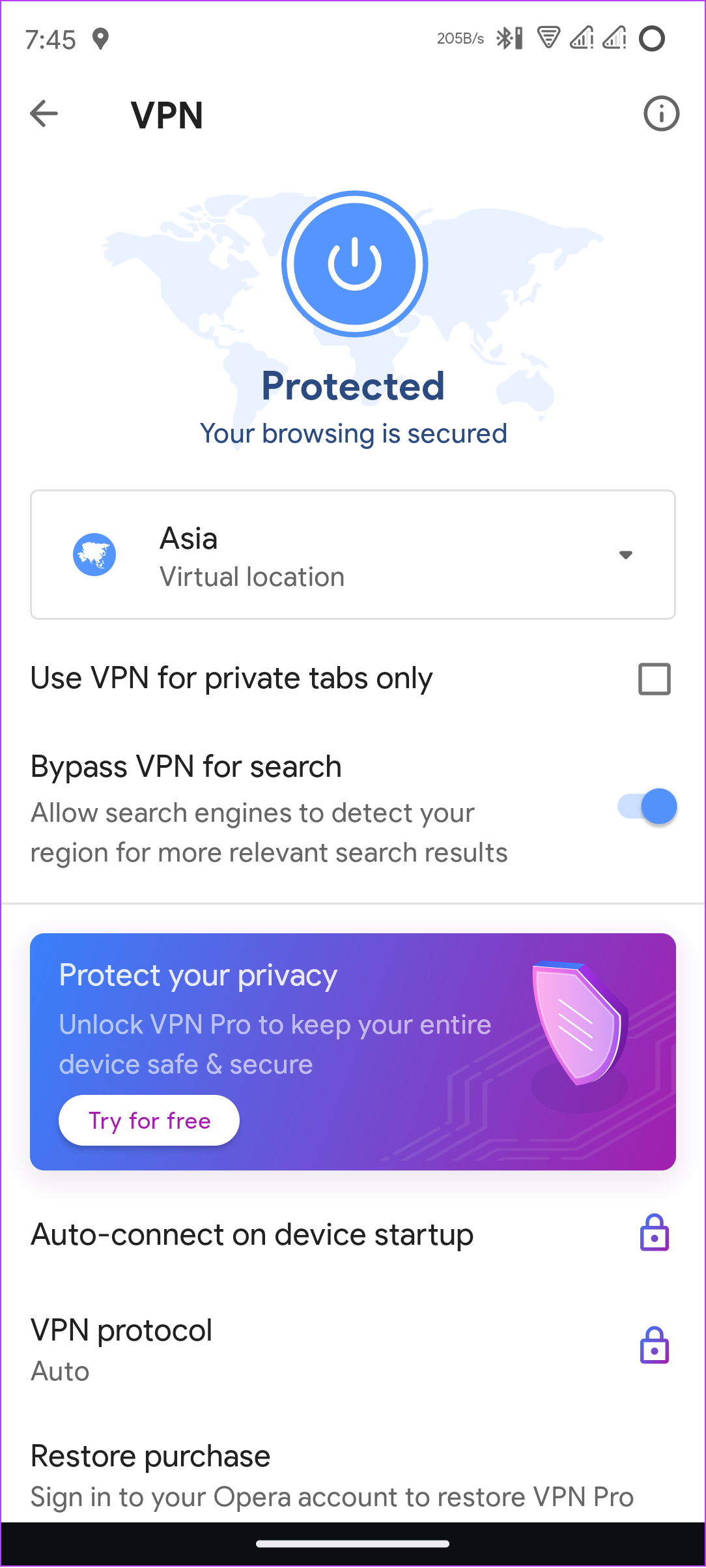
However, we were shocked to see the speed test results as there was a noticeable drop in the internet speed with VPN (as seen in the below table). But except for when you’re streaming videos using the VPN, you might not feel that big of a difference in speeds.
| Internet speed (Mbps) | |
| Without VPN (Download/Upload) | 24.6/16.8 |
| With VPN (Download/Upload) | 0.36/0.31 |
Furthermore, in the free version, you can choose from up to 3 servers and use the service without any kind of bandwidth restrictions. When you opt for the premium plan, you enjoy more server options, better speeds, device-wide security, and more.
Built on Chromium, Opera has most of the features you will get on Chrome along with additional features such as a media player, ad blocker, and several privacy features. You can also use the Flow – a feature that lets you transfer Files, notes, and Links between devices seamlessly.
The user interface is also great, but the crowded home screen might not be something many will be a fan of. Thankfully, you have all kinds of customization options with Opera. While it takes some time to make it look the way you want, it still seems worth the time invested.
Pros
- Based on Chromium
- Various options to customize the appearance
- Easy to turn on/off VPN
- Unlimited bandwidth
Cons
- Confusing to navigate because of crowded features
Platform compatibility: Android, iPhone, Windows, and macOS
Price: Free; VPN Pro: $3.99 per month
2. Aloha Browser – Supports Passcode Lock Tabs
Setting up the Aloha browser was a breeze on the desktop as, like Opera, you can skip the account creation process and start using it. However, for a smartphone, you are required to make some taps before using it. Once you open it, you can just click the button next to the search bar to turn on the VPN.
Fun fact: Aloha was initially released for Android


Aloha’s VPN servers are located in over 10 locations across Asia, Europe, Africa, and America. Although you won’t be able to switch between them in the free version, you will be connected to their fastest server, at least that’s what they are promising. Here’s how it fared in our tests and the speed is better than Opera.
| Internet speed (Mbps) | |
| Without VPN (Download/Upload) | 31.1/18.2 |
| With VPN (Download/Upload) | 0.90/0.06 |
Keep in mind this test was made on the free version. This means users who opt for the paid plan will get more speed along with the ability to use the VPN phone-wide and auto-start.
Moreover, Aloha prioritizes customer privacy. It hides IP addresses and protects users from DNS leaks using military-grade AES 256-bit encryption and having a no-activity-logs policy.
As for the rest of the browser, it has an elegant interface and comes with some interesting features such as an ad blocker, crypto wallet, multi-thread downloads, and even the ability to set a passcode on tabs. Apart from this, you can easily switch between multiple search engines from the search bar itself. Something we found pretty convenient.
Pros
- Best for privacy
- No activity logs
- Good UI
- Support for multi-thread downloads
Cons
- Many features are locked behind a paywall
Platform compatibility: Android, iPhone, Windows, and macOS
Price: Free; Aloha Premium & VPN: $5.99/month onwards
3. Avast Secure Browser – Clears Browsing Data After Every Session
Avast is a popular name in antivirus for Windows and with the focus of security in mind, comes Avast browser. They entered the market by acquiring Tenta, another browser with VPN.
The reason we haven’t included Tenta in this list was that both of the browsers are exactly similar with the only difference in the logo and name. Besides, Tenta will no longer receive new updates. So, hello Avast, and bye-bye Tenta.
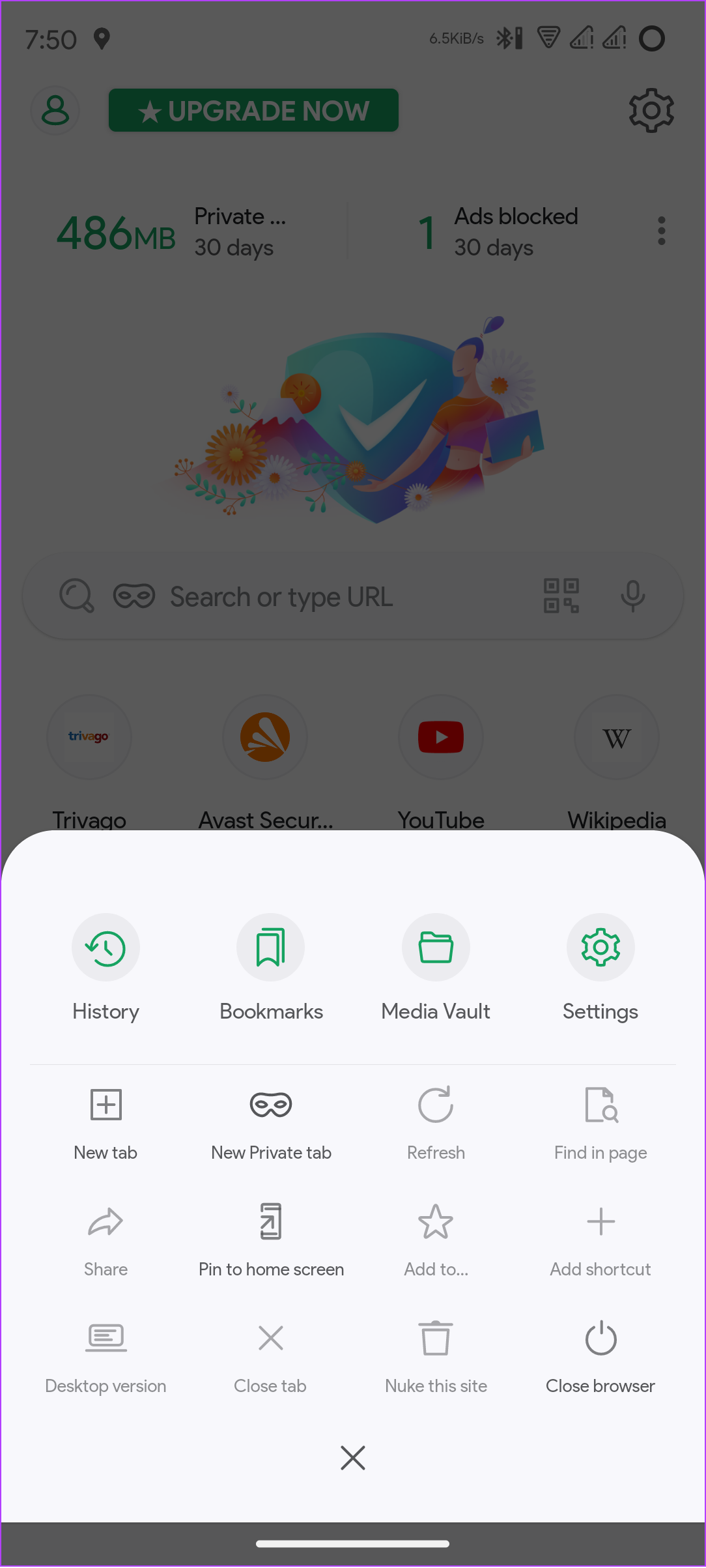

As for the speed test, we were quite impressed about the browser speed as we were able to get pretty good speed even while toggling on VPN.
| Internet speed (Mbps) | |
| Without VPN (Download/Upload) | 112.3/93.8 |
| With VPN (Download/Upload) | 45.4/66.5 |
Avast browser has some interesting features including the ability to store media within the browser’s vault, 256-bit encryption to protect user data, ad and pop-up blockers, and many other features.
Users can also choose between multiple search engines from the search bar itself. It can also clear all the search data when you close the browser. However, with the VPN, you can’t change the server location and you will only have access to the Singapore server. The only way to get multiple server support is by subscribing to the premium plan. With the premium, you can also use the VPN device-wide.
Apart from that, users can also sync their data between Avast browsers in Android, Windows, iOS, and macOS. This will allow you to sync your bookmarks and history across devices while ensuring full encryption.
Pros
- Easy to switch between multiple search engines
- Clears data instantly when logging out
- Easy to use
- Comes with ad and tracker blockers
Cons
- Only one server is available with the free version.
Platform compatibility: Android, iPhone, Windows, and macOS
Price: Free; Avast Pro: $5/month onwards
4. Avg Browser – Encryption Protection
AVG is another popular antivirus software, and similar to Avast, it has also entered the browser business with support for VPN. However, the interesting thing about AVG is that it is too similar to the Avast browser, which is similar to the Tenta browser. So, in our research, we found that Avast bought AVG way back in 2006, which explains the similarity.

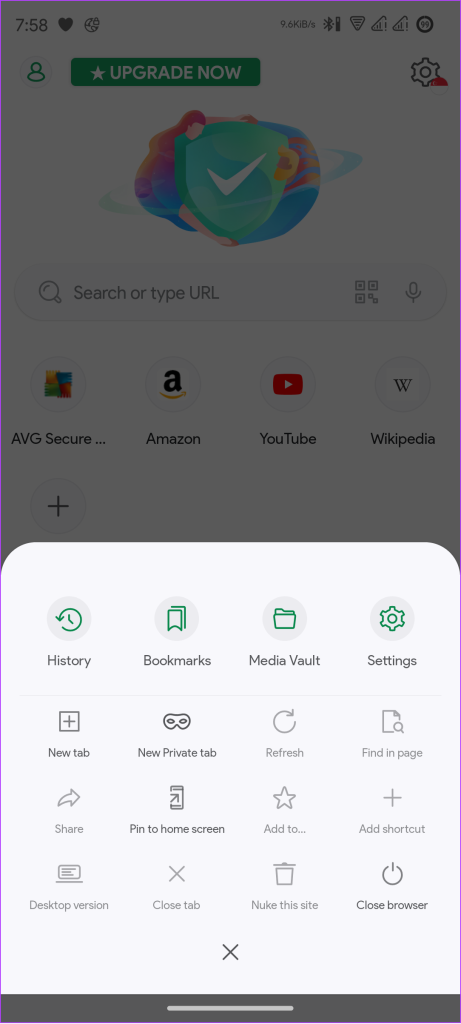
Since the UI is similar, to enable VPN on AVG browsers, you have to go to settings and turn on the feature. As for the speed, here are the scores for your reference:
| Internet speed (Mbps) | |
| Without VPN (Download/Upload) | 110.4/83.4 |
| With VPN (Download/Upload) | 47.2/57.1 |
Interestingly, even the speeds are similar. Additionally, AVG also provides only one server and you can only change that by subscribing to the pro version.
Apart from VPN, users get features such as 256-bit encryption to protect user data, ad blockers, and other features. For some reason, if you don’t like Avast, you can check out the AVG browser and can still feel at home.
Pros
- Easy to switch between multiple search engines and services
- Browser lock
- Simple UI
- Built-in ad blocker
Cons
- Can only use one server in the free version
- Nothing special compared to the Avast browser
Platform compatibility: Android, iPhone, Windows, and macOS
Price: Free; AVG Pro: $5/month onwards
5. Epic Browser – Multiple Proxies to Choose
After installing the mobile extension to use the proxy, you can use VPN on the Epic browser. Instead of making it an extension on a separate page, it would have been better if it was just a toggle in the settings or if there was an option to enable this from the settings. The case is similar to getting an ad blocker in the browser.
But one might wonder why we are mentioning it as a browser with a proxy instead of a browser with VPN support. It’s because both can mask your IP address from trackers on the internet. However, you’ll be only able to access blocked content and keep your data encrypted with a VPN browser.
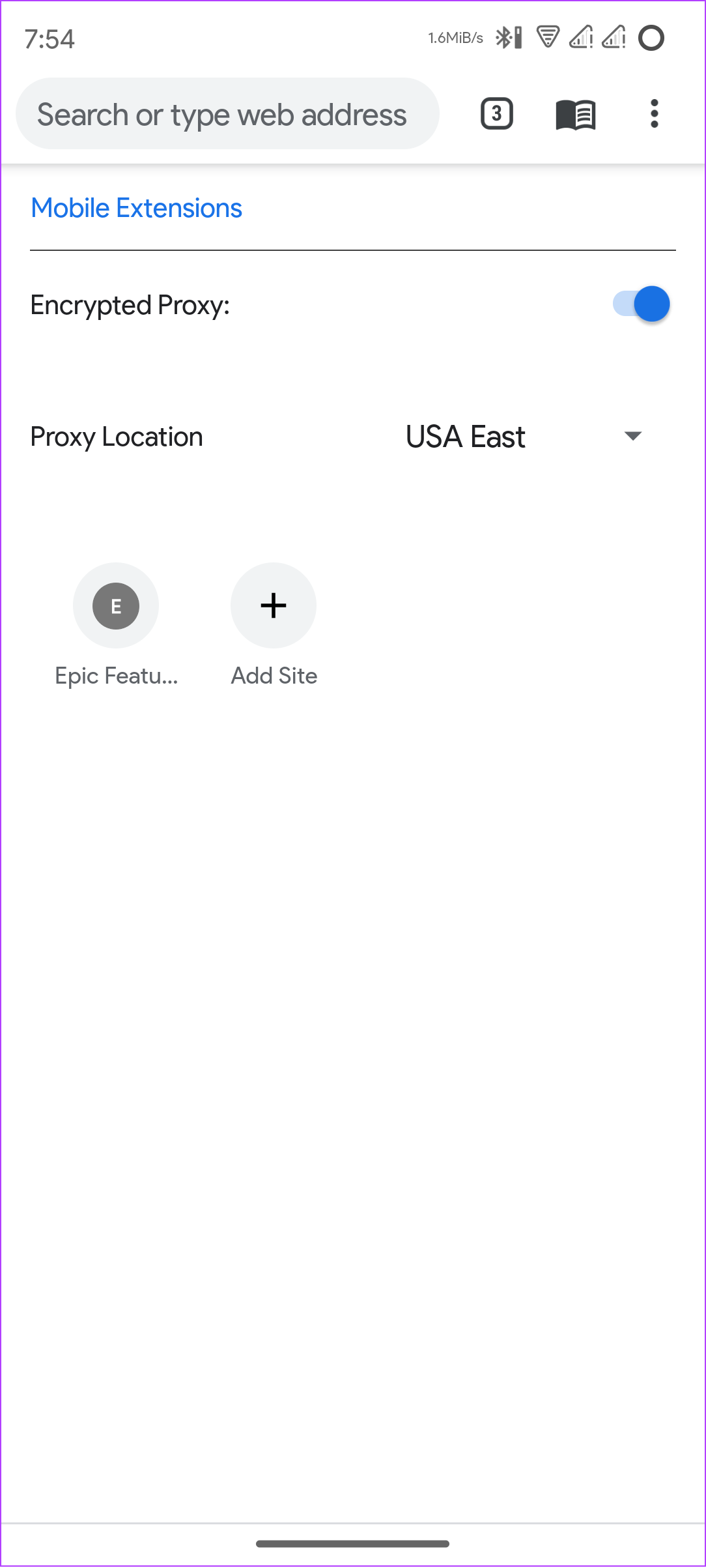
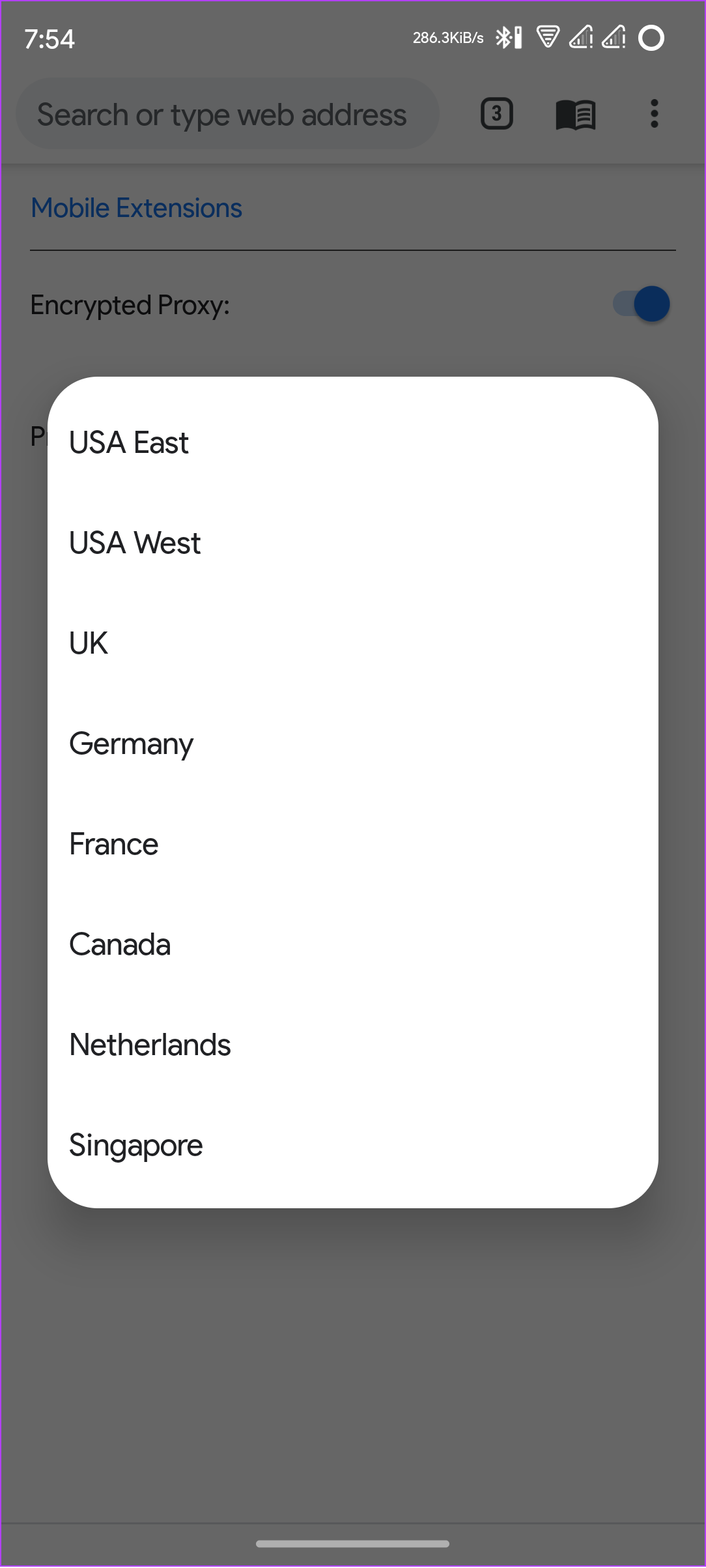
In our testing, we found the browser to be good at maintaining the speeds even while using a proxy. Thanks to the ability to switch between multiple proxies, you can access content locked to a specific region without any issues.
| Internet speed (Mbps) | |
| Without VPN (Download/Upload) | 20.9/27.5 |
| With VPN (Download/Upload) | 13.1/15.2 |
While there are some differences between proxies and VPNs, they both serve the same purpose of masking your IP address to protect privacy. Thankfully, there are no limitations in terms of bandwidth or usage. Keep in mind, a proxy won’t be able to completely replace a VPN service.
However, the biggest issue with the Epic browser is that you will be limited to only two search engines: Yahoo and Epic. While Epic is a secure browser against data collection, you will be required to make a subscription to use it. Thankfully, you can search for your favorite search engine, and then use it.
Pros
- Multiple proxies to choose from
- Support for extensions
- Based on the Chromium platform
- No limit on bandwidth
Cons
- Limited to two search engines
- The extension library can be improved
- Confusing to install proxies and ad blocker
- Can’t access blocked content
Platform compatibility: Android, Windows, and macOS
Price: Free
FAQs Related to Best Browsers With Built-in Vpn
Yes, if you have chosen a VPN browser from a trusted source or from our list, you can rest assured of that.
Yes. Your surfing speed can take a toll when you use most web-based VPNs. The solution to this is to subscribe to their premium plan which offers faster and more stable surfing speeds.
Do More With Your Browser
Browsers have become much smarter over the years and hence, we can now enjoy many features within them. One such feature is the built-in VPN. We hope that this list of the best browsers with built-in VPNs helped you find the one that suits your needs. Have any queries? Drop them in the comments below and we will get back to you.
Last updated on 08 May, 2023
The above article may contain affiliate links which help support Guiding Tech. However, it does not affect our editorial integrity. The content remains unbiased and authentic.