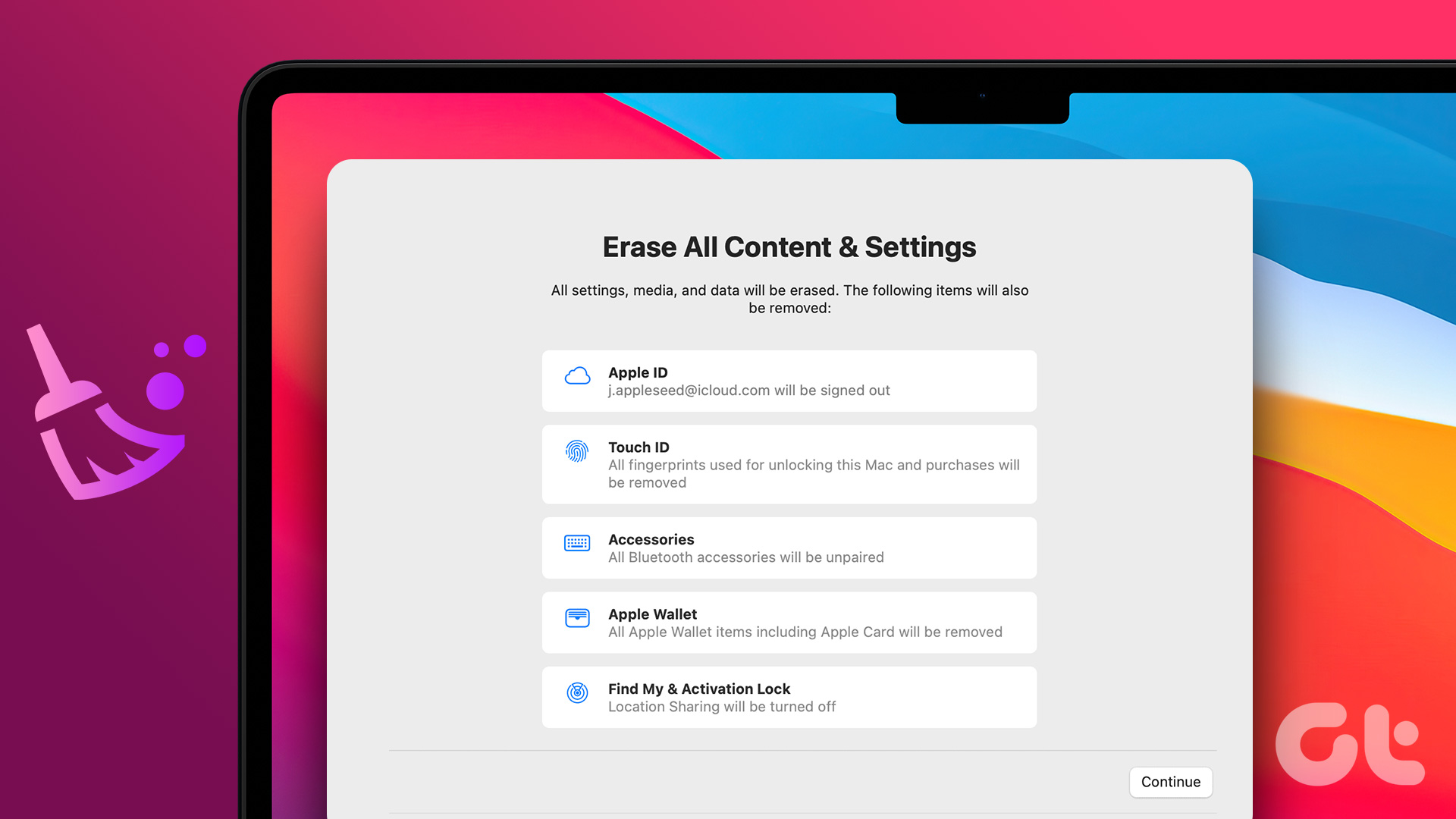Apple recently took to the stage and announced a brand-new MacBook Air for the masses. That’s right, Apple’s most affordable laptop can now be snagged in a 15-inch avatar. Unsurprisingly, the laptop has made its way to a ton of wishlists which is why, we decided to come up with the best accessories for the 15-inch MacBook Air that will elevate a buyer’s end-user experience.

From fast chargers to protective sleeves, our list comprises a plethora of useful gadgets that will help you get the most out of your shiny new MacBook Air. So, without any further ado, let’s get on with the article.
But first, you might want to read about –
- USB to Ethernet adapters that can facilitate high-speed internet to your laptop or MacBook.
- MacBook Air M2 fast chargers that can juice up the laptop in no time.
- Cool and trendy macOS Sonoma Wallpapers –
Now, let’s take a closer look at the best 15-inch MacBook Air accessories.
1. Anker PowerExpand 9-in-2 USB-C Hub

The newer MacBook offers a considerably bigger footprint compared to its 13-inch counterpart. Despite that, Apple has reserved the majority of I/O for the MacBook Pro lineup. As such, you will only get two Thunderbolt connectors and a headphone jack with the 15-inch MacBook Air. That’s where Anker’s PowerExpand USB-C Hub comes into the picture.
The PowerExpand 9-in-2 USB-C Hub comes with a bevy of connectors. These include a USB-C input port that supports Power Delivery up to 100W and an HDMI port that can output at 4K resolution at 30Hz. You’ll also get a multi-function Type-C connector that can be used to connect an accessory or output to an external monitor at 4K, 60Hz.
That’s not all, as the PowerExpand 9-in-2 features two USB 3.0 Type-A connectors and an ethernet port. And, if you are a creator, then you’d be glad to know that the USB-C hub also gets microSD and SD card slots. Add to that the unit’s flexible dual USB-C connectors and the Anker PowerExpand 9-in-2 is a must-have accessory for MacBooks.
2. Logitech MX Mechanical Mini

Apple’s MacBook lineup offers what is, quite possibly, the best trackpad on any portable computer launched to date. In contrast, a MacBook’s Magic Keyboard leaves something to be desired, be it in terms of key travel or lending a spacious keyboard deck. As such, if you flesh out a lot of emails when you’re on the go, then you should pick up the Logitech MX Mechanical Mini wireless keyboard for your MacBook.
For one, the MX Mechanical Mini is geared toward MacBook users. We say this, as the keyboard’s key layout features the same etchings as seen on a MacBook. As such, you won’t have to memorize which key translates to say, the command button. Furthermore, the unit gets low-profile mechanical keys that greatly reduce the keyboard’s footprint without taking away from the unit’s tactile feedback.
The device can also be snagged in Mac-inspired colors, so you won’t have to worry about the keyboard sticking out like a sore thumb in an office setting. And, as is the case with most Logitech keyboards, the MX Mechanical Mini can be configured with a slew of lighting presets that make the keyboard deck pop. The icing on the cake is that you can connect up to three Apple devices to the keyboard simultaneously.
And, thanks in no small part to the keyboard’s Bluetooth Low Energy protocol, the device should offer good battery life too. It’s not surprising then, that the keyboard has been rated highly by a lot of reviewers, including Apple aficionados at iMore.
3. Apple 70W USB-C Power Adapter

Little did you know, Apple introduced a brand-new power adapter alongside the 15-inch MacBook Air. As its moniker suggests, the Apple 70W USB-C Power Adapter can output 70W. What’s more, the unit can fast-charge your brand-new MacBook Air with an M2 chip too.
For those unaware, the Apple 70W USB-C Power Adapter is an add-on accessory. To that end, buyers opting for the MacBook Air will get either a 30W or a 35W power adapter, depending on their laptop’s configuration. However, the new MacBook Air can, in fact, fast-charge at much higher speeds.
That’s precisely where the 70W Power Adapter comes into play. Per the brand, the adapter can be used with a slew of devices. However, the company states it works best with a 13-inch or a 15-inch MacBook Air, or a 14-inch MacBook Pro. Add to that, the adapter can fast-charge the new MacBook Air up to 50 percent in just 30 minutes.
If anything, the charger costs a pretty penny. What’s more, the device only gets one USB Type-C output port. So, if you don’t mind pairing your MacBook with third-party power bricks, you should check out the next product on this list.
4. UGREEN Nexode 100W USB-C Charger

If you have an arsenal of gadgets, then you will find the UGREEN Nexode to your liking. To that end, the 100W power adapter from the brand comes with three USB Type-C connectors and a USB Type-A port. What’s more, the charger is superbly compact as it is backed by GaN technology.
What’s more, the adapter is compliant with the latest fast-charging protocols. To name a few, the adapter supports Quick Charge 4+, PPS, BC1.2, and Power Delivery 3.0 charging protocols. Add to that, the unit comes with dynamic temperature sensors that can monitor the adapter’s temperature when you’ve connected a slew of devices. It even gets a PMW chip that, per the brand, adjusts the power output to better safeguard your mobile devices.
Coming to the meat of the matter, the UGREEN Nexode can top-up a device at 100W, provided you’re using a USB Type-C port to charge just one device. That said, the adapter’s power output gets distributed if you’ve connected multiple devices. We’ve attached an infographic from the brand above, which should help you better understand the adapter’s charging tech.
5. tomtoc Protective Laptop Sleeve

tomtoc makes terrific sleeves for a slew of notebooks and the company’s protective laptop cover for the new MacBook Air is no different. To that end, the sleeve can safeguard your pricey laptop from unforeseen damage, thanks in no small part to its CornerArmor technology.
For the uninitiated, the sleeve comes with fortified edges which work in tandem with high-density cushioning to keep your MacBook scuff-free. Per the company, the sleeve has passed Military-grade drop tests and it makes use of spill-resistant fabric for its construction. Add to that reliable YKK zippers and the tomtoc MacBook Air sleeve should stand the test of time.
The sleeve comes with cushy innards that will undoubtedly keep your MacBook from harm’s way. What’s more, the sleeve also gets an additional pocket to store your laptop’s charger and other accessories. The company has even furnished the sleeve with a lanyard strap of sorts that can be used to hang keys or an Apple Airtag.
To no one’s surprise, the tomtoc Protective Sleeve has been an instant hit. In fact, the sleeve has amassed over 18K ratings, with the majority of buyers singing praises of its good looks and cushy padding.
6. Fuse Reel Charger Organizer

Raise your hand if you’ve gotten irked by the sight of your adapter’s cable dangling on your desk. Well, you’re not alone. In fact, if you pride yourself on your cable management skills, then you will find Fuse Reel’s SideKick Cable Organizer right up your alley.
Part of SideKick’s charm is its ease of application. To that end, the cable organizer can be attached to any charger that is larger than 2.7 inches. Consequently, you can use the device with Apple’s 60W, 67W, 85W, 96W, and 140W MagSafe chargers. As prefaced previously, you can attach the SideKick to your charger by simply peeling off the adhesive lining.
Once done, you can attach it to the side of your charger and pop it. In doing so, the SideKick will protrude outwards and open up a cavity of sorts, which can then be used to wrap or wind your excess cable.
Level Up With MacBook Accessories
It’s not every day that you buy a high-end laptop. While you’re at it, consider getting a sleeve to keep your MacBook in pristine condition. Or, you could opt for a fast charger to juice up your laptop’s battery in no time. Do let us know which 15-inch MacBook Air accessory caught your eye in the comments below.
Last updated on 09 June, 2023
The above article may contain affiliate links which help support Guiding Tech. However, it does not affect our editorial integrity. The content remains unbiased and authentic.