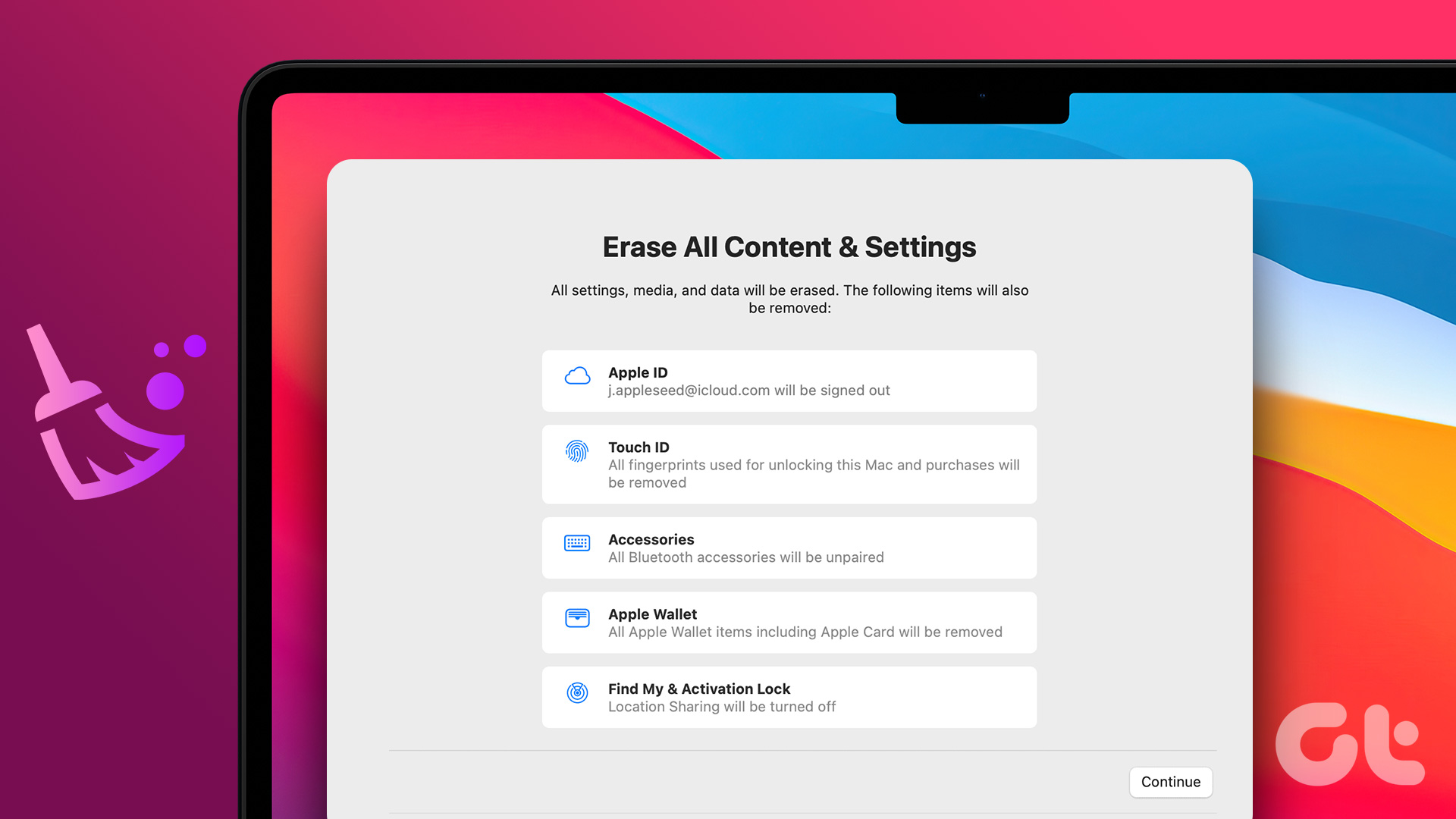Apple’s new M1 MacBook Pro and the M1 MacBook Air are efficient than previous laptops, thanks to the new Apple M1 processor. But at times, the 13-inch or the 16-inch screens may not be enough to view all the data or content. Instead, you can hook these MacBooks to a monitor. We have rounded up the best USB-C monitors for the M1 MacBook Air and M1 MacBook Pro.

One of the main advantages of most USB-C monitors is that you can connect them directly to your MacBook without relying on a dedicated USB-C hub. Secondly, some of these monitors support USB-C Power Delivery, which lets you power the laptop directly. So yeah, one less cable to worry about.
However, the M1 processor can’t connect to more than one monitor natively. Hence, it’s important that buy a wide or ultrawide monitor to reap the maximum benefits.
Here are the best USB-C monitors for your M1 MacBook Air or M1 MacBook Pro. But first,
- Take a look at these budget USB-C monitors
- Here are the best USB-C cables with Power Delivery for fast charging
1. Asus ProArt Display PA247CV Full HD Monitor
- Resolution: 1920 x 1080 | Size: 27-inch | Panel: IPS
- Ports: 1 x DisplayPort 1.2, 1 x HDMI 1.4, 1 x DisplayPort Out, 4 x USB 3.0, 1 x USB-C
This monitor is suitable for creative folks who don’t wish to spend a fortune. It delivers rich and accurate colors. If we talk numbers, it displays 100% of the sRGB color gamut. And the 1440p resolution ensures crisp and sharp visuals.
Furthermore, it has an above-standard refresh rate of 75Hz. That means you’ll get a smooth scrolling experience, especially when you have to go through long web pages.
On the off chance that you want to connect it to a Windows PC, the other ports will ensure that you’ll have smooth connectivity.
The ASUS ProArt Display PA278CV is slowly climbing the popularity ladder on Amazon, with people praising it for its picture quality and reasonable pricing. However, some users have reported that the included USB-C cable doesn’t work as intended.
Why you should buy it: Affordable and delivers rich, accurate colors for color-critical work.
2. Lenovo L27m-28 USB Type-C Monitor
- Resolution: 1920 x 1080 | Size: 27-inch | Panel: IPS
- Ports: 1 x USB 3.1 Type-A, 1 x USB 3.1 Type-C, 1 x HDMI 1.4, 1 x D-Sub, 1 x 3.5mm audio

Another inexpensive USB-C monitor for your MacBook Air and the MacBook Pro is the Lenovo L27m-28. It’s a fairly new monitor, and its USB-C port can deliver power up to 75W. Though it has an FHD display, it delivers clear and crisp details, and several users have backed this claim as part of their reviews.
This monitor is quite popular on Amazon, and people love its seamless connectivity with the Apple MacBooks. Some of the Lenovo monitors, like the ThinkVision P27h-20 have connectivity issues via USB-C.
It’s designed with the average user in mind. And for the price, it gets the work done. The picture quality is sharp, and the screen is wide enough for split-screen functionality. At the same time, the 75Hz refresh rate ensures smoothness in scrolling or casual gaming.
It’s not without issues. A few users have complained of the stand being a little wobbly. But on the upside, you can always hook it to a monitor arm and make more space on your table.
Why you should buy it: Smooth scrolling and seamless connectivity with Apple MacBooks.
3. Dell P2720DC WLED Monitor
- Resolution: 2560 x 1440 QHD | Size: 27-inch | Panel: IPS
- Ports: 2 x HDMI 1.4, 1 x DisplayPort 1.2, 1 x DisplayPort Out, 1 x USB-C, 4 x USB Type-A, 1 x 3.5mm audio jack

With the P2720DC WLED monitor, Dell brings a QHD productivity-focused monitor to the table. The main highlight of this monitor is its almost bezel-less display, which lends a sharp look to the monitor. The wide 27-inch screen gives you enough wriggle space to open 2-3 windows together. Plus, the IPS screen delivers clear, crisp, and sharp visuals.
It comes with a USB-C port to connect to your MacBook. And as you may have guessed, this USB-C port can supply up to 65W of power. It also packs a DisplayPort connector (among others). To reap the full benefits of the DisplayPort connector, you’d have to connect it to a Windows machine. However, that’s a story for another day.
The Dell P2720DC produces excellent color and is apt for some casual color correction work. If we talk numbers, it covers 99% of the sRGB color space and 82.6 percent of DCI-P color space.
The screen is bright. However, the folks at PC Mag found the brightness to be lower than the rated brightness of 350 nits.
But, the Dell P2720DC is a little expensive. And if you want a slightly high-res screen with vibrant colors, this one is worth a peek. And guess what? It’s highly ergonomic.
Why you should buy it: Ergonomic and productivity-focused monitor.
4. Acer XR342CK Pbmiiqphuzx Curved Monitor
- Resolution: 3440 x 1440 | Size: 34-inch | Panel: IPS
- Ports: 2 x HDMI, 1 x DisplayPort, 1 x USB-C, 4 x USB Type-A

The Acer XR342CK Pbmiiqphuzx may not be one of the newest monitors in the market, but it’s still one of the popular USB-C monitors out there. For its price, it manages to get your work done with minimum hassles. First, it’s a 34-inch ultrawide monitor and gives you plenty of screen real estate. Secondly, it’s known to have one of the best color-accurate displays for its price point. It displays 99.19% of the sRGB color gamut.
On top of that, you get a gorgeous display. The curved display ensures that you get to see the whole screen easily. The build is solid and is flexible. For now, you can rotate, swivel, and adjust the monitor’s height as per your preference.
It comes with a few additional ports. For instance, it packs two HDMI ports, a DisplayPort connector, and 4 USB 3.0 ports. The USB-C port can supply power up to 60W and power a MacBook Air or the smaller MacBook Pro with ease.
But at its heart, the Asus XR342CK Pbmiiqphuzx is a gaming monitor. And if you have a Windows gaming PC, it makes sense to get this monitor to make the most out of the gaming features. For the record, it comes with FreeSync support and a 100Hz refresh rate.
Why you should buy it: Plenty of screen real estate. Ergonomic design.
5. Dell UltraSharp U2720Q UHD Monitor
- Resolution: 4K | Size: 23.8-inch | Refresh rate: 60Hz
- Ports: 1 x DisplayPort 1.4, 1 x HDMI 2.0, 2 x USB Type-C, 2 x USB-A, 1 x 3.5mm Audio
The colors are accurate and on point, which makes it apt for photographers and video producers. It can display 99% of the sRGB color gamut. The folks at the Laptop Mag praised the monitor for the color and detailed output. At the same time, the panel is bright and can go up to around 308.8 nits.
That said, it has an ergonomic design, and you can easily change the height as per your comfort. The bezels are thin, which adds to the look of the device.
More importantly, the U2720Q’s USB-C port can supply power up to 90W power, thereby making it apt for the 16-inch MacBook Pro.
However, at almost 24-inches, the display is not as big as some of its ultrawide counterparts. But if you are looking for a dependable color-accurate display, this Dell monitor is the right pick. It’s relatively expensive, but you get a good monitor on your hands.
Why you should buy it: The 90W of power support makes it apt for the 16-inch MacBook Pro. Impressive picture quality.
6. LG 27UK850-W Monitor
- Resolution: 3840 x 2160 | Size: 27-inch | Refresh rate: 60Hz
- Ports: 1x DisplayPort 1.22x HDMI 2.0, 1 x USB-C, 3 x USB 3.1, 1 x 3.5mm Audio

The LG 27UK850-W is again one of the premium monitors out there and is designed for photo-editing work. Like the one above, it bundles a 16:9 aspect ratio. The picture quality is on point and displays crisp, vibrant, and accurate colors. It can display 99% of the sRGB color gamut, making it a good pick for color-sensitive work.
The color reproduction is on point, and as per the folks at Tom’s Hardware, the LG 27UK850-W delivers a sharp and bright picture, and this is one of the highlights of this panel.
It bundles a USB-C port that can deliver power up to 60W to a connected MacBook or any compatible ultrabook. Apart from the USB-C port, it bundles a DisplayPort connector and a duo of HDMI 2.0 ports.
The LG 27UK850-W is a versatile monitor. And aside from the above, it also comes with support for FreeSync. However, that will come into the picture only when you connect it to a compatible AMD GPU.
That said, its generous feature set and performance justify the price tag, and if you do not want to compromise on the picture quality, it should be in your shopping cart.
Why you should buy it: Great monitor for photo editing.
Alternatively, you can check out the UltraSharp U4021QW if you want to take things up a notch.
A Bigger Screen
Connecting your MacBook to an external display gives you the flexibility of a bigger workspace. Whether it’s switching between different windows or working on several open windows simultaneously, you can perform those activities easily.
At the same time, the combination of a monitor arm and an external monitor gives you ample wriggle room to change the viewing angle as per your choice, which is limited on a laptop.
If you want a simple USB-C monitor purely for business work, the Lenovo L27m-28 is a good pick. It’s affordable and has the right feature set. But if you are looking for one for photo-editing work, you can go with the Dell UltraSharp U2720Q or the LG 27UK850-W.
Last updated on 21 September, 2022
The above article may contain affiliate links which help support Guiding Tech. However, it does not affect our editorial integrity. The content remains unbiased and authentic.