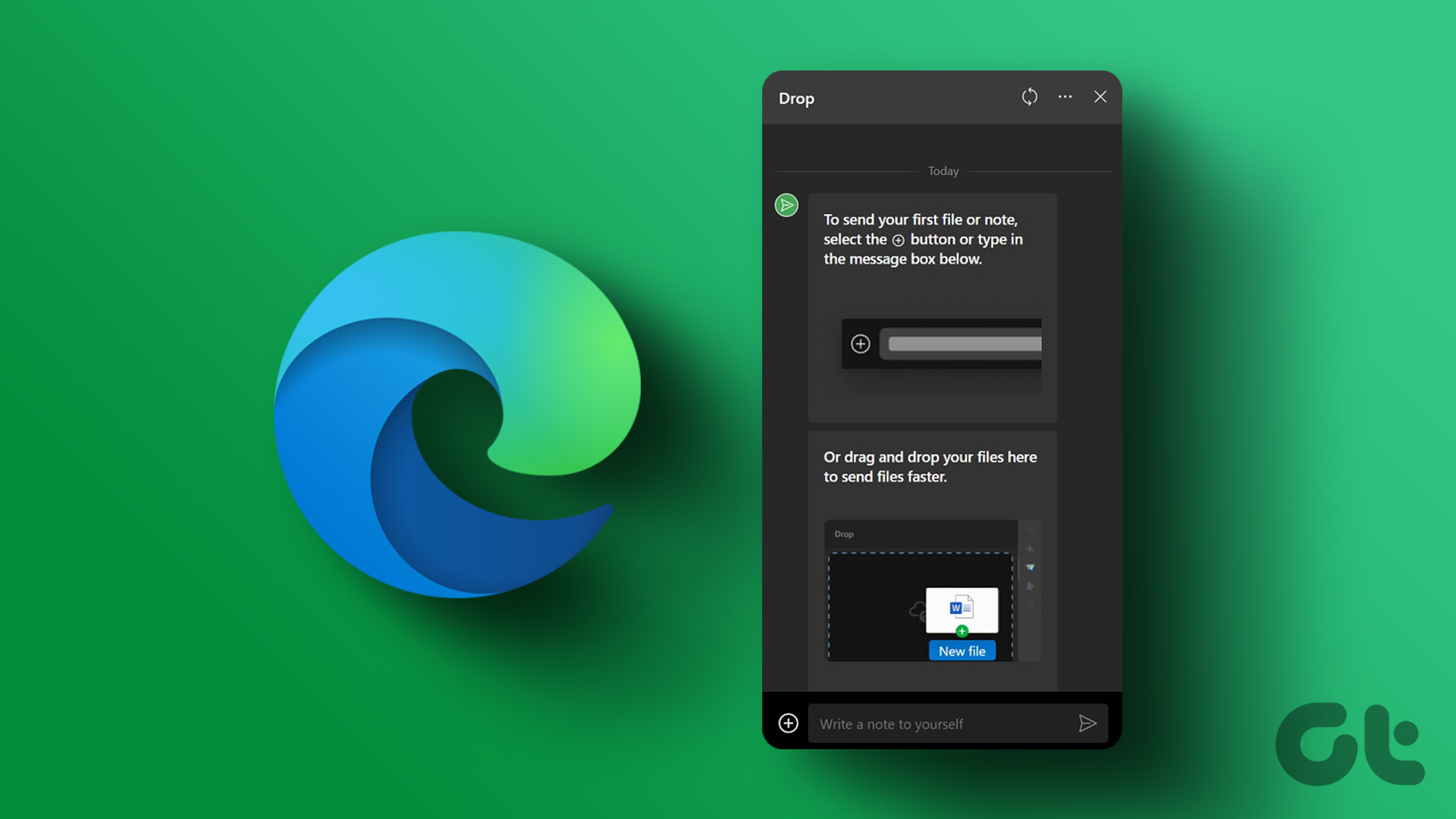No matter how much I try, I can’t ditch Chrome in favor of another browser. Its data syncing capabilities are unrivaled. Cross-platform web browsing is a breeze. It works with any site or web app out there. And the vast library of Chrome extensions allows for limitless possibilities.
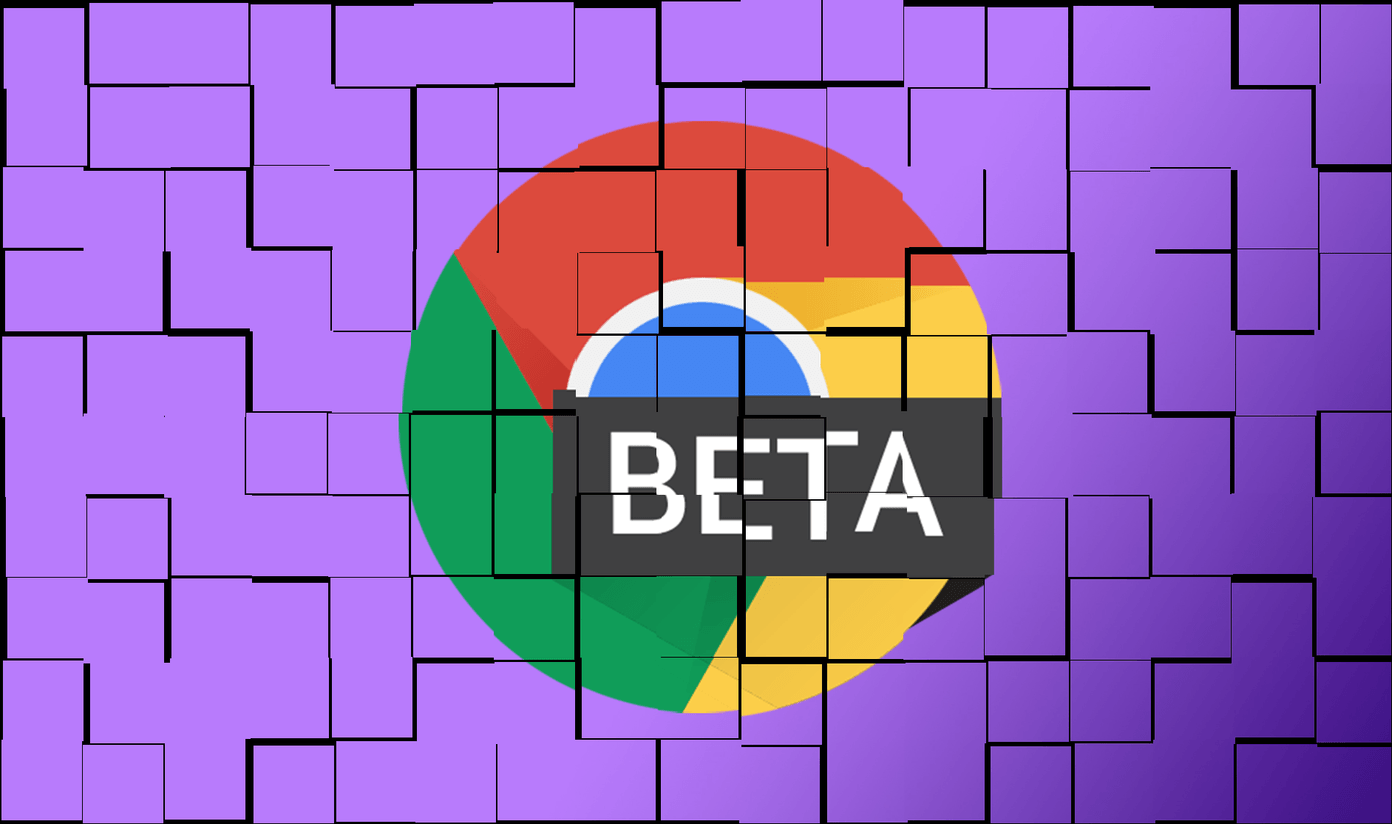
If that sounded familiar, then you should definitely look into ramping things up even further with the beta build of Chrome. It’s pretty much similar to the regular version, but you get to experience the various features that are yet to make their way toward the stable release.
And using Chrome Beta isn’t as bad as you might think. Let’s dig in and check out all the reasons as to why that is the case, and also why updating the beta build should be a priority.
Runs Alongside Chrome Stable
Using Chrome Beta doesn’t mean that you have to get rid of the regular version of Chrome. On Windows and macOS, you can have both versions installed with no issues. That makes juggling between the stable and beta builds a no-brainer.

For example, you can use the Chrome Beta to get a feel for the latest features, and then use the stable build for the serious stuff — banking and other financial activities. To install the Chrome Beta on your PC or Mac, simply head over to the Chrome Beta Download page on Google’s official website.
It’s One Step Ahead
Chrome Beta is always ahead of the stable version of Google Chrome. In other words, you get to check out a batch of new features that may — or may not be — released to the public version of Chrome. Most often than not, they do get released, which means that you have ample time to adjust to the new inclusions.
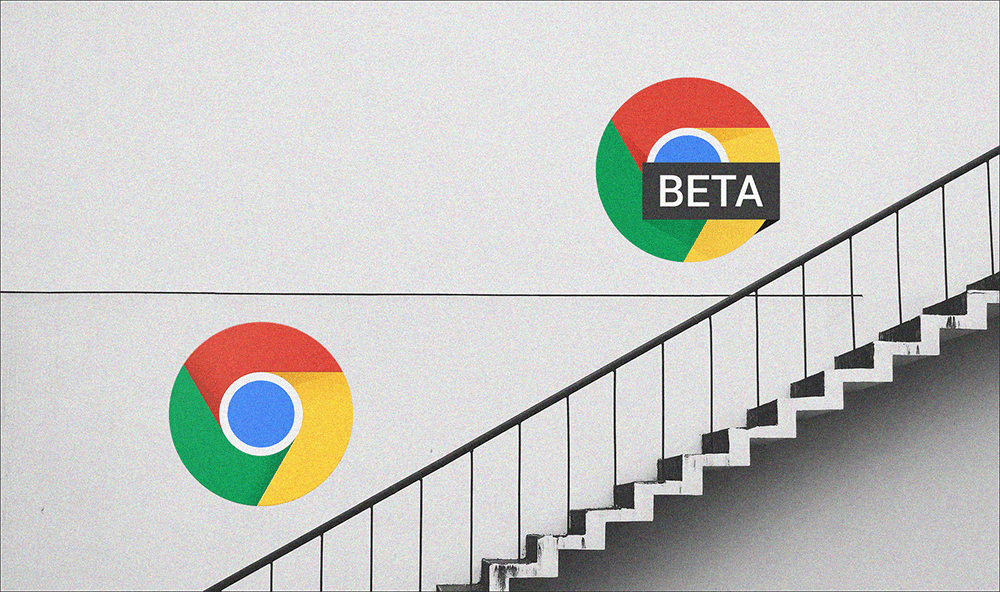
If you got fed up with waiting for features such as picture-in-picture support or dark mode to hit the stable release, then Chrome Beta won’t keep you waiting the next time around.
It’s Quite Stable
In the world of software, the word ‘beta’ is often synonymous with ‘bugs.’ But Chrome Beta is pretty stable. The features present within are often those that get released to the public build in the next major stable release, and would already have made their way through Chrome Canary, which is like the beta version of Chrome Beta. Technically, an Alpha build.

That’s not to say that there aren’t any bugs — I have encountered crashes and other oddities, but for the most part, Chrome Beta will handle whatever you throw at it without breaking a sweat. And since it’s installable alongside the stable release, you can switch gears if things go south.
It Syncs Your Data
Worried about having to start all over again in Chrome Beta? Don’t be. You can sign in to your Google Account and access all your browsing data (bookmarks, history, settings, etc.) with no issues. Your data will also sync with the stable build, which is just awesome.

However, I don’t recommend syncing your passwords or credit card info with Chrome Beta since the beta build may contain security vulnerabilities that are yet to be patched. You don’t want to have sensitive information lying around in it. That’s why it’s also wise to use the stable build for activities such as purchases and banking.
Even if you use a third-party password manager, I would advise you to use the regular version of Chrome for anything that requires caution. Keep Chrome Beta for normal browsing activities, and you should be good.
It Supports Extensions
Extensions play a huge role in the overall Google Chrome experience. And since Chrome Beta isn’t radically different from the stable version, you can expect your entire library of extensions to work just fine — except for the odd compatibility issue, which is quite rare.

And if you have your Google Account set up to sync your extensions, then they will be automatically installed as well. That makes switching back and forth between the stable and beta builds quite painless.
You Get to Provide Feedback
Using Chrome Beta is a fun experience, but don’t forget to report any issues that you encounter. Your contributions will ensure that fewer bugs make their way to the stable release.
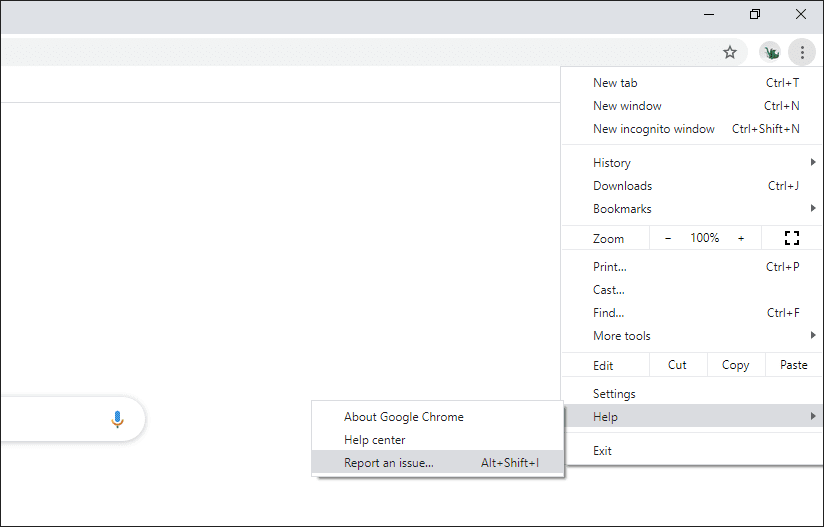
And you don’t have to go out of your way to do that either. Just use the built-in reporting tool (Chrome menu > Help > Report an Issue).
Updates Work the Same
Chrome Beta receives weekly updates that contain new features and fixes for any bugs or security issues. Thankfully, updates work pretty much the same as in the stable build, where they are downloaded and installed automatically.

But it’s always a great idea to manually verify that that is the case. To do that, open the Chrome menu, point to Help, and then click About Google Chrome. The browser will then check and install the latest updates if available.
Adrenaline Rush
Chrome Beta looks and runs just like the stable build for the most part, so it’s ridiculously easy to pick up and use. As long as you don’t mind the odd bug or crash, then Chrome Beta should allow for a terrific browsing experience with its constant onslaught of cutting-edge features. Just make sure to switch to the regular Chrome version for sensitive or confidential browsing activities. It’s always best to be on the safer side.
Next up: Google Chrome is built using the Chromium open-source engine. Here are five alternative Chromium browsers that you must try out.
Last updated on 03 February, 2022
The above article may contain affiliate links which help support Guiding Tech. However, it does not affect our editorial integrity. The content remains unbiased and authentic.