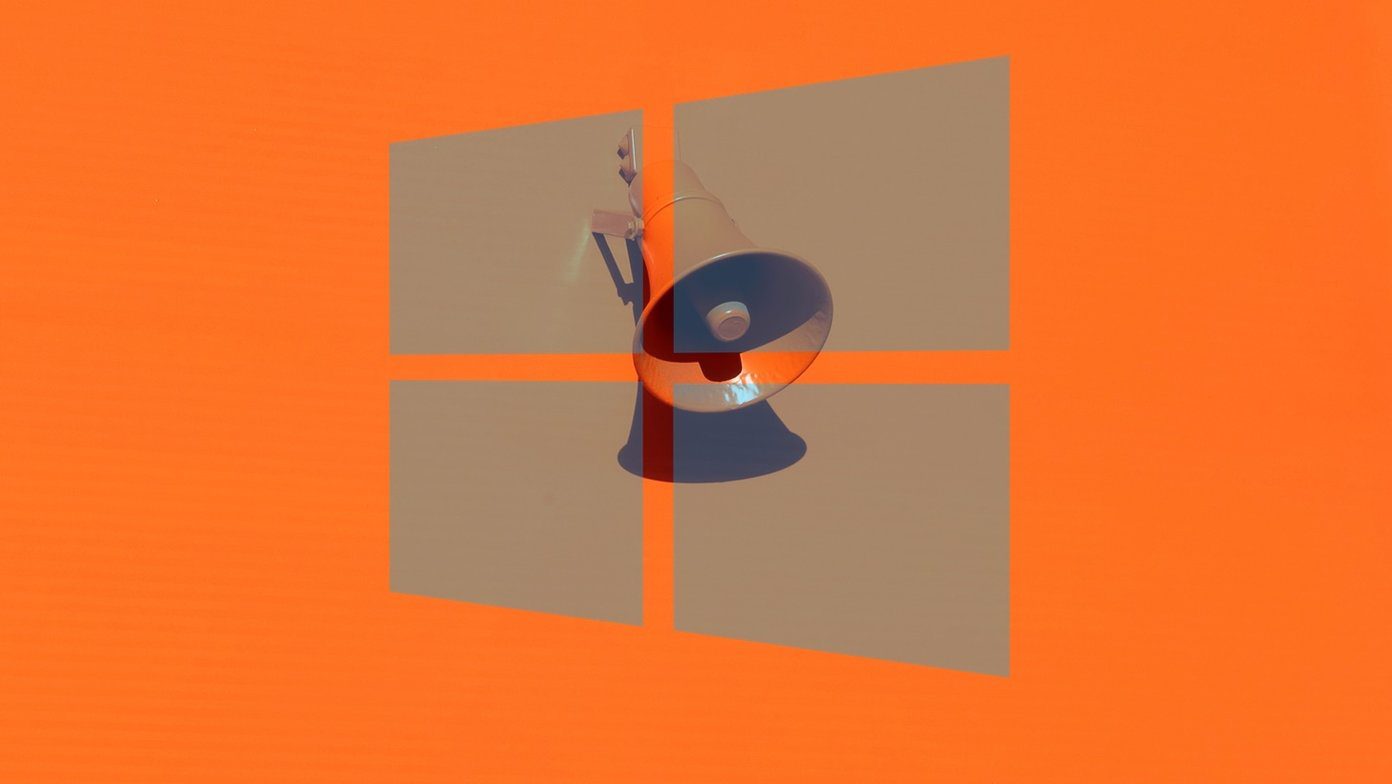Wouldn’t we all love to quicken and simplify our workflow with some AI magic? Well, ChatGPT can help out but only if you know exactly how to ask. It’s a simple correlation, the better the question (prompts), the better the answer. And we have some tricks up our sleeves to help you write perfect ChatGPT prompts, so, follow along.

And while it’s no rocket science, it indeed requires some skills. Certain strategies and practices can be employed to create effective prompts for ChatGPT and ensure that the model generates accurate and relevant responses.
What Is the Importance of ChatGPT Prompts
Imagine a melody is stuck in your head and you can’t figure out the song. You can find it by humming or searching for the lyrics. However, the probability of finding the song depends on how well you hummed or the accuracy of the lyrics, right?
Similarly, the accuracy and effectiveness of ChatGPTs’ answers are directly proportional to the prompts. Simply put, you’ll have to give it proper ammunition to win the battle. Otherwise, ChatGPT may generate responses that are off-topic or not relevant to the conversation at hand.

Moreover, effective ChatGPT prompts ensure that the responses generated are appropriate for the intended audience, whether it be for creative writing, customer support, or academic research.
Additionally, a perfect ChatGPT prompt can help save time and energy, which can be invested in other important tasks.
7 Tips for Writing Awesome ChatGPT Prompts
The basic premise is pretty simple, create prompts that are clear, concise, and specific that can guide ChatGPT to understand the conversation and lead to more accurate and helpful responses. And here’s how you can improve your ChatGPT prompts
1. Define the Purpose and Give Context
Before you can direct ChatGPT to a desired response, it’s wiser to know exactly what you want or expect. Whether you want it to write code for you, content to create Instagram posts, or help you with your college assignment.
While a great AI tool, mind reading isn’t one of its fortes. So, once you are clear with what you want, it’s time to relay that to ChatGPT with clear prompts. For instance, instead of just asking how to effectivity write ChatGPT Prompts, ask the model to create an article outline, Twitter thread, YouTube script, etc.

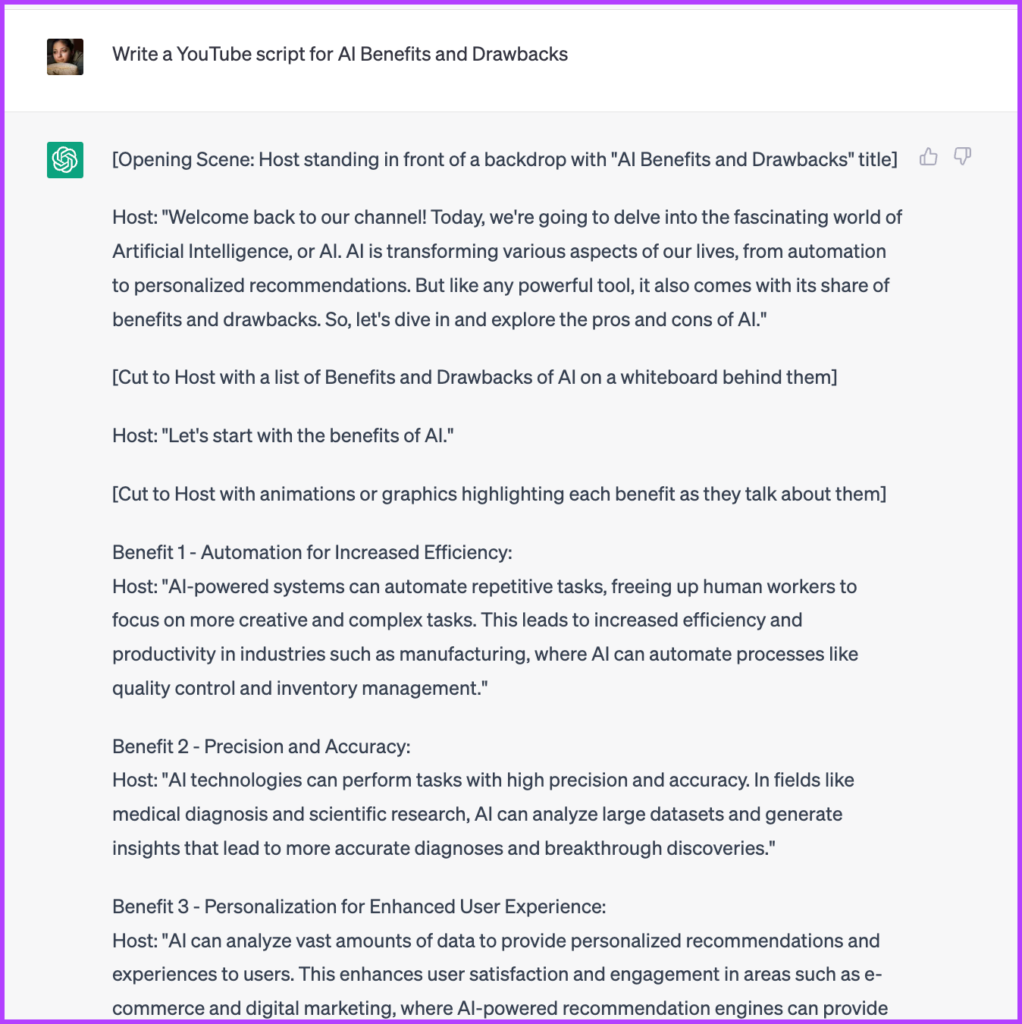
2. Mind Your Language and Tone
ChatGPT responds according to your prompts, so, miscommunication or misinterpretation is all on you. Therefore, when writing a prompt for ChatGPT, be clear and specific about what you’re asking.
Designed to understand and interpret natural language, the model responds well to conversational language. So, avoid using overly technical, formal language, and ambiguous phrasing. Instead, use straightforward language.
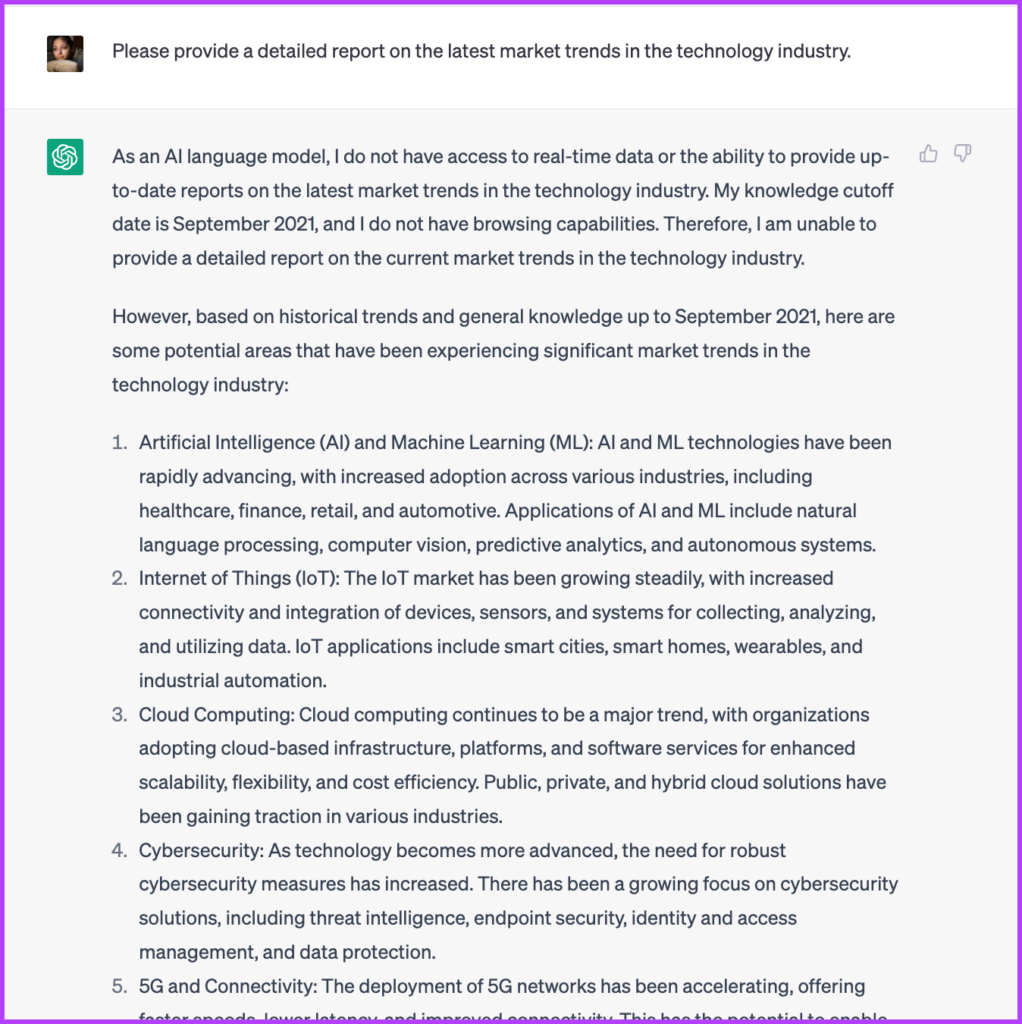

Moreover, the tone and style of your prompt can have a significant impact on the response generated by ChatGPT. For example, using a formal tone may result in a more professional response, while using a casual tone may result in a more relaxed response. (As shown in the above screenshots)
3. Details and Examples Make for Better ChatGPT Prompts
Along with telling ChatGPT what you want, it will be great if you can tell it how you want it. Add relevant information, instructions, or examples to help ChatGPT understand the context of the conversation and generate a more accurate response.
The idea is to avoid ambiguity and minimize the possibility of misunderstandings between you and ChatGPT. For instance, when asking to write an article, probably provide the outline of the article, primary and secondary keywords, word count you expect, tone, etc.

This works best when creating a ChatGPT prompt for creative writing. Add an example to instruct the model to follow a certain writing style, format, tone, and more. You can even direct it to copy a famous writer or poet’s style or follow a personalized style guide.
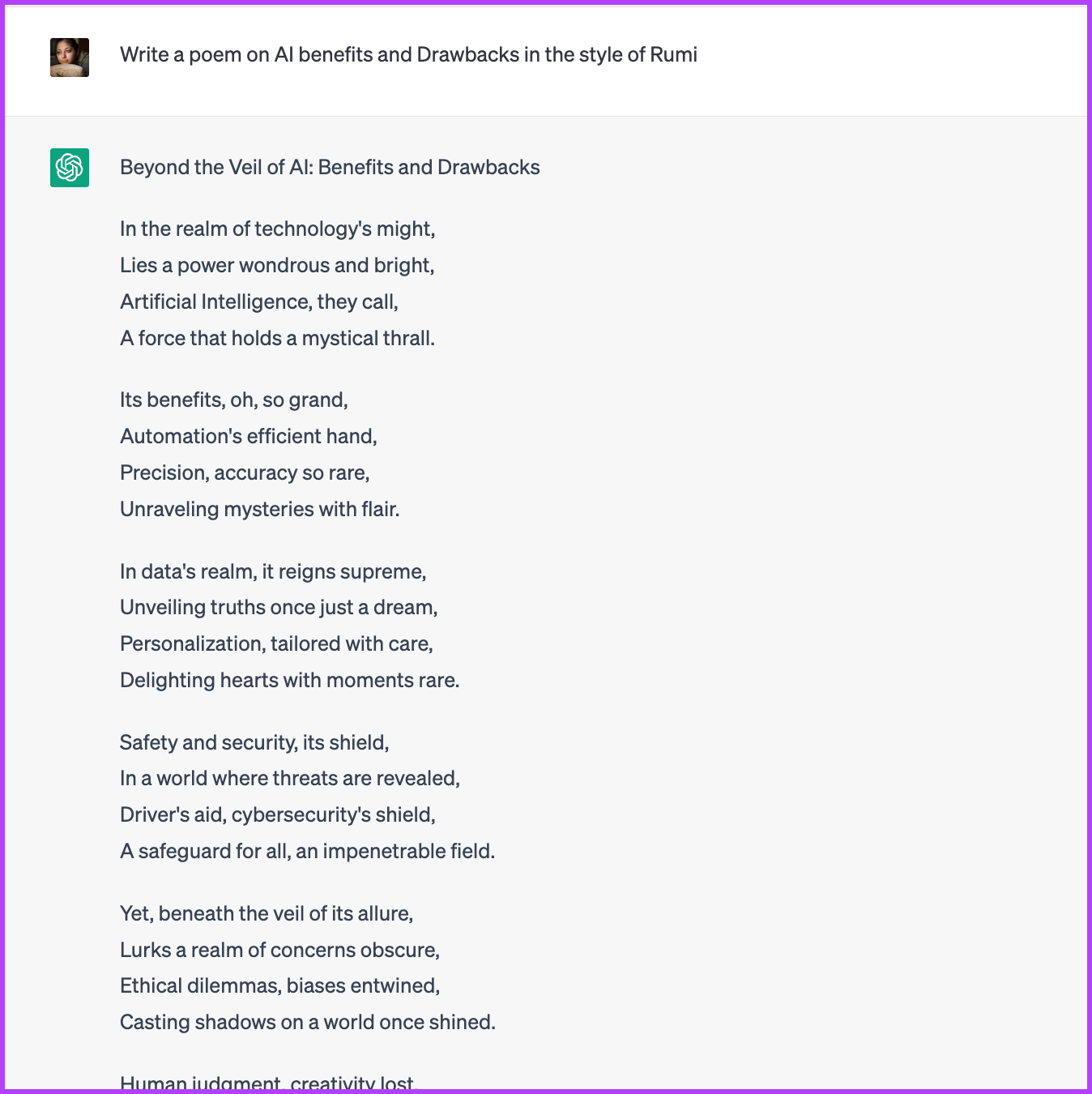
4. Test and Refine Your Prompts
As clear from the above examples, creating effective ChatGPT prompts is sort of a science. And while our guide will help, practice will help you become a pro. There’s very little chance that the first time you put in a prompt, it’ll spit out exactly what you’re looking for.
You need to write, test, and refine until you consistently get an outcome you’re happy with. Although it might be time-consuming at the initial stages, once you master the art, all the effort and time invested will be worth it.
Moreover, experiment with prompt variations to observe which one yields the best results. Choose a style that suits your bill and ensure that ChatGPT generates accurate and relevant responses to your prompts.
Tip: ChatGPT has a handy ‘Regenerate Response’ button located just below the answers. Click on it to generate multiple responses to a single prompt and then swift between them to find the perfect match for you.
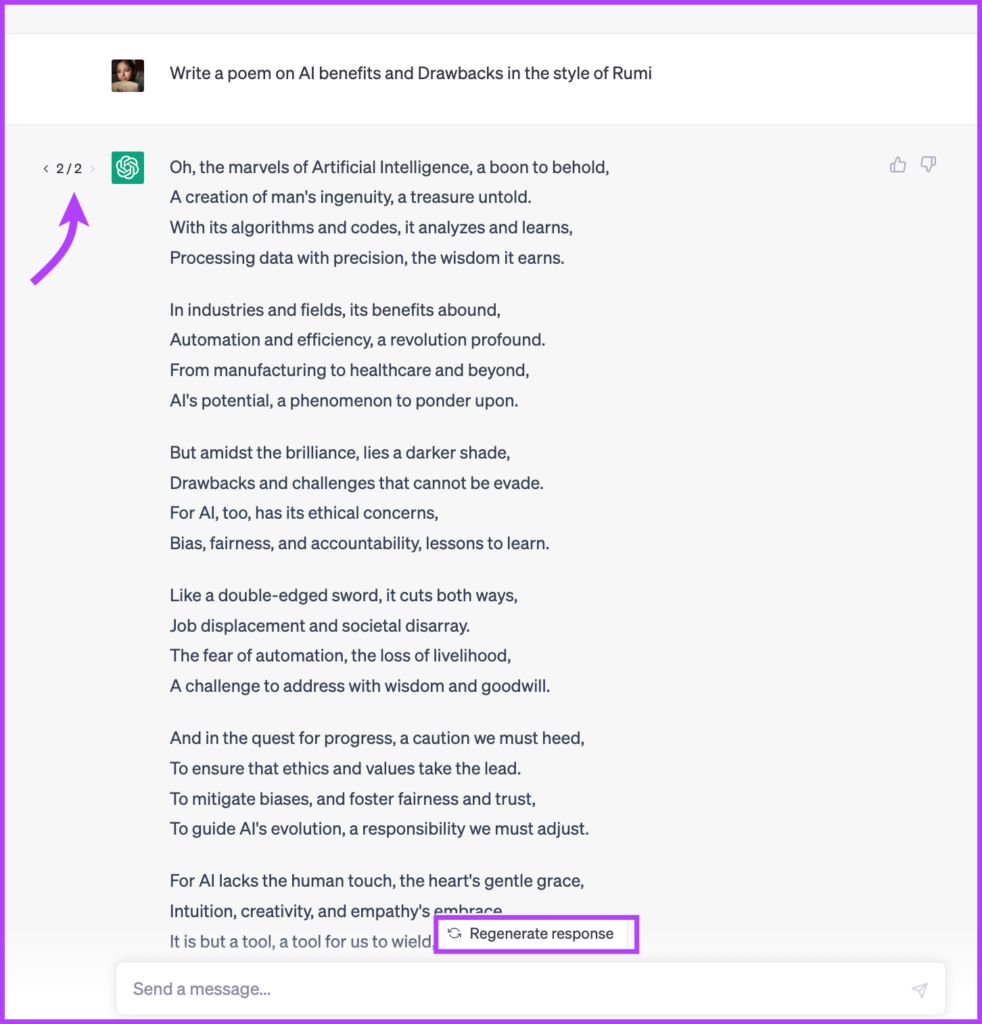
5. Segregate Your Prompts for Future Use
ChatGPT has a unique ability to hold and remember the conversation. It remembers the direction or instructions you’ve mentioned in the chat and will follow the rules (in a manner of speaking) within the chat.
And you can use this feature to make your life easier. Make separate chat windows for different tasks. Let’s say one for idea generation (open-ended questions), outline, article writing, FAQs, etc.
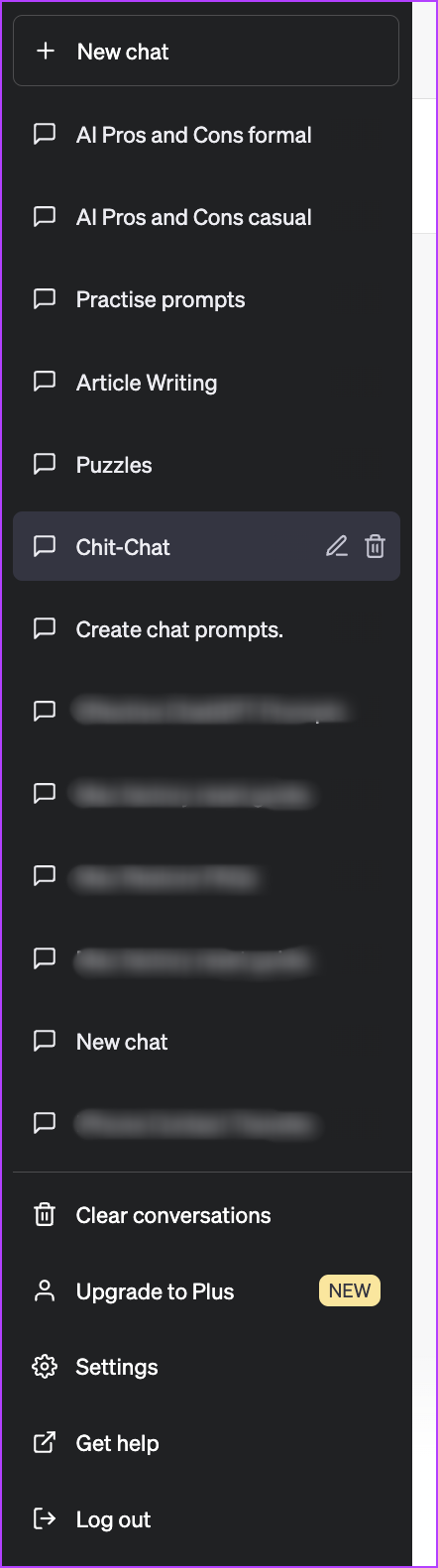
So you don’t have to re-create a similar prompt over and over again. You can tweak a chat’s instruction to suit a certain style and then simply change the prompt question. ChatGPT will follow the rules and accordingly generate answers.
6. Open-Ended vs. Close-Ended Questions
Throughout the article, we have been drilling that an awesome ChaGPT prompt needs to be as specific as possible. However, what if you want to explore multiple possibilities?
Here, open-ended questions can lead to free-flowing conversation, more creative and diverse responses, and help to avoid generating repetitive or formulaic responses.
In general, open-ended questions are more useful when you want to explore a topic in-depth and encourage creative thinking, while closed-ended questions are useful when you need to gather specific information or confirm a particular fact.


7. Take External Help to Improve Your ChatGPT Prompts
Ironically, you can take help from another AI or machine learning program to improve your prompts for this AI. It certainly seems there are websites, apps, and software to do anything and everything.
We have listed some of the best websites, tools, and resources you can use to create better ChatGPT prompts. They each have their fair share of pros and cons, you can explore them and pick the ones that suit your task.
Websites for Creating Better ChatGPT Prompts
1. PromptVine
Whether you’re a beginner or intermediate or you are just playing around with ChatGPT, this website can help you out. Moreover, prompts are neatly organized under categories, making them easier to discover.
And if you need more convincing, the website also supports prompts for Bing AI, GPT-3, and GPT-4 prompts.

2. FlowGPT
A well-organized, aesthetically appealing prompts website for ChatGPT. Although this one is designed to cater to professionals and majorly covers topics related to software development, business development, academics, market research, etc.

3. Prompto.chat
When you want to explore endless possibilities and use cases of ChatGPT, websites like Prompto.chat, Prompts.chat, and awesomeGPTprompts can greatly help. And while you can pick any one of them, we specifically suggest Prompto.chat as it is a community-run platform.
So, you’re not just learning from fellow ChatGPT users, but also making friends and teaching others. Moreover, it boasts a handy search bar that makes finding desired prompts a breeze.
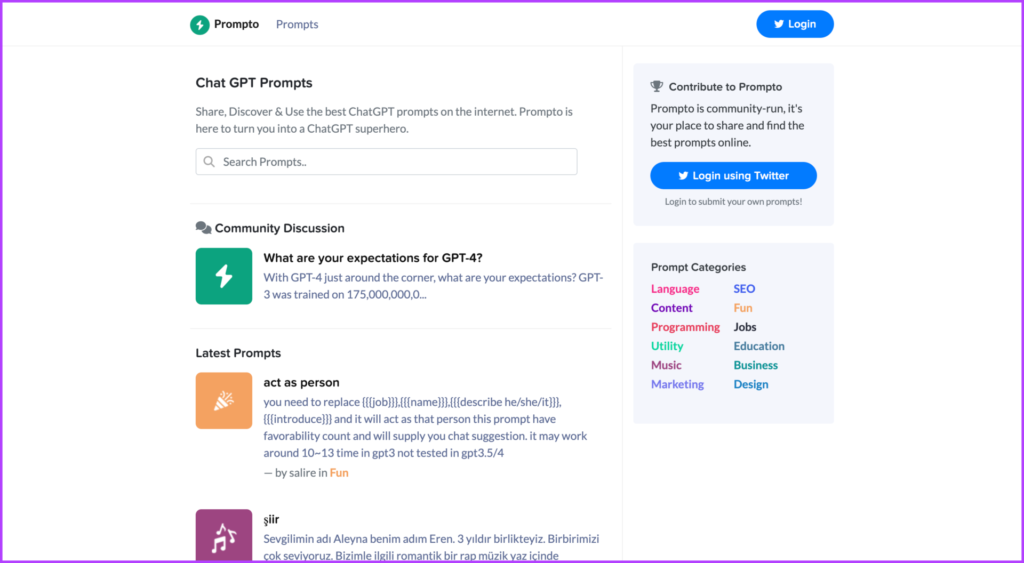
Tools and Resources for Better ChatGPT Prompts
1. Micah Johns – YouTube channel
The channel takes a deep dive into how ChatGPT works and breaks it down for everyday users. It offers a beginner-friendly way to adapt the model for your practical day-to-day stuff and assist you with improving ChatGPT prompts.

2. Promptheus – Google Chrome Extension
While it doesn’t directly help you improve ChatGPT prompts, it lets you voice it. Once you’ve gotten the hang of making awesome prompts, use this tool to quicken the process. Basically, it converts your voice into text, allowing you to speak the prompts instead of typing them.

FAQs About ChatGPT Prompts
The best practices for writing effective ChatGPT prompts include keeping the prompts specific and clear, avoiding bias and sensitive topics, using a friendly and conversational tone, and incorporating context and relevant information.
ChatGPT can generate responses on a wide range of topics, from sports and entertainment to science and technology. While it depends on your specific needs, you can use it for writing prompts, generating ideas for a new project, or getting help with a technical issue.
ChatGPT can be used for copywriting by generating ideas for headlines, ad copy, or even entire articles. The model can also be used to generate product descriptions, social media posts, and email copy.
ChatGPT uses natural language processing (NLP) algorithms to analyze the input prompt, understand the context, and generate a response. The model is trained on a massive dataset of text, making it capable of generating high-quality responses to a wide range of prompts.
Creating a dataset for ChatGPT involves collecting a large amount of text data and formatting it in a way that can be used to train the model. The easiest way to create a dataset is to use existing text data from websites, books, or social media. There are also tools available that can help you create custom datasets.
There are various types of prompts you can use with ChatGPT, such as open-ended questions, information retrieval, opinion or advice, multiple-choice questions, fill-in-the-blank prompts, problem-solving, role-playing, and more.
There can be many reasons behind ChatGPT network errors, from problems at the ChatGPT backend (due to excessive traffic) to poor internet connectivity. You can follow this guide to fix the ChatGPT network error.
ChatGPT Prompts for Best Answers
Artificial intelligence has revolutionized the way we interact with technology. And the rise of language models like ChatGPT has further simplified our workflow. However, to get the most out of ChatGPT, it’s important to provide clear and specific prompts, use relevant examples and context, and tailor the tone and style of the conversation to your needs.
We hope this article helped you understand the art of creating an awesome ChatGPT prompt. You may also like to check out how to use Dall-E 2 to generate cool images for free.
Last updated on 17 April, 2023
The above article may contain affiliate links which help support Guiding Tech. However, it does not affect our editorial integrity. The content remains unbiased and authentic.