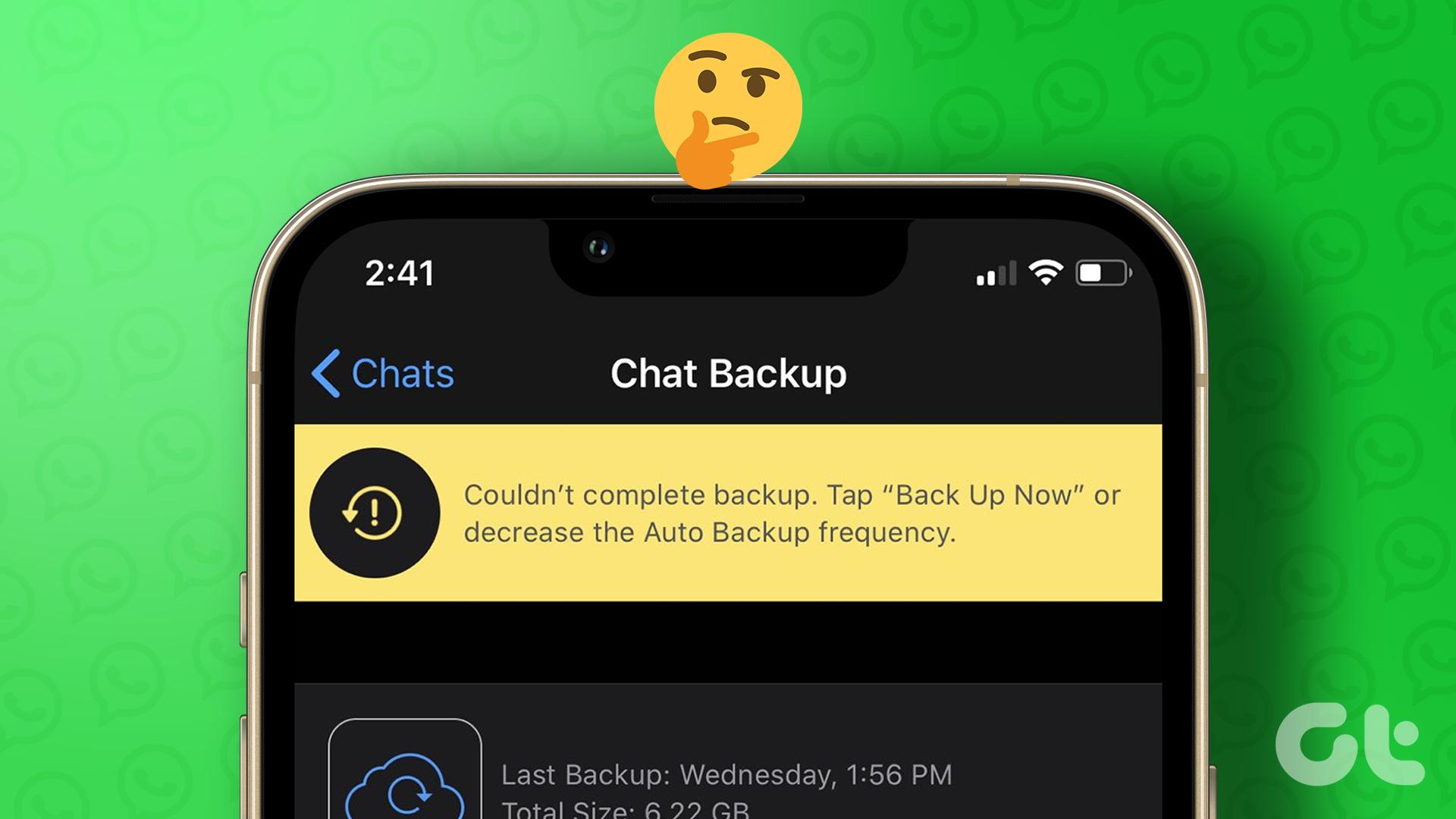Viewing likes and comments on a Facebook post is one of the many ways to gauge its popularity and engagement. However, there may be instances when the Facebook app on your phone fails to load this information and instead displays a ‘no data available’ error. Does this happens to you often? This guide can help.

Whether you’re an avid social media enthusiast or depend on Facebook for your business needs, encountering such errors with the Facebook app can be frustrating. To help out, we have listed a few effective troubleshooting tips for fixing the ‘no data available’ error in the Facebook app on your Android or iPhone.
1. Check Your Internet Connection
The Facebook app may need help loading its content if your internet connection is slow or intermittent. A quick way to test your network connection is to open another internet-dependent app, such as YouTube, and see if it functions properly.
If you encounter similar loading issues in other apps, switch to a different network connection and try again.
2. The Post May Have Been Removed
Is the ‘no data available’ error occurring when you try to view likes or comments on a specific post? If so, there’s a chance that the post has been removed by its owner. In that case, there may be nothing wrong with the app; and restarting it may help restore normalcy.

3. Force Close and Reopen the App
Restarting the Facebook app is an effective way to fix temporary issues the app may have experienced while running. Doing so will terminate all the app-related processes and give the app a fresh start.
Long-press on the Facebook app icon and tap the info icon from the resulting menu. On the App info page, tap the Force stop option in the bottom right corner.

If you have an iPhone, swipe up from the bottom of the screen (or press the Home Screen button twice) to bring up the app switcher. Swipe upwards on the Facebook card to close the app.

Open the Facebook app again and check if it loads fine.
4. Sign Out and Sign Back In
Sometimes, authentication issues with your Facebook account can prevent the app from loading and trigger the ‘no data available’ error. Signing out of the Facebook app and signing back in usually helps fix such problems.
Step 1: Open the Facebook app and tap the menu icon (three horizontal lines) in the top-right corner.

For those who have an iPhone, tap the Menu option at the bottom-right corner.

Step 2: Scroll down to tap on Log out. Select Log Out again to confirm.

Sign back into your Facebook account and check if you still get any errors.
5. Check if Facebook Is Down
Facebook is not immune to occasional server-level hiccups. Hence, it’s worth checking if Facebook’s servers face any outages. Websites like Downdetector keep track of server outages for various popular social media platforms, including Facebook. You can visit their website to see if others are experiencing similar issues.

If the servers are down, wait for Facebook to resolve the issue on its end and try using the app after that.
6. Clear App Cache (Android)
The Facebook app creates and stores temporary files on your phone to enhance your overall experience. Although this data helps the app run better, it can become corrupted over time. You can purging the existing app cache to see if that fixes Facebook’s ‘no data available’ error on your Android.
Step 1: Long-press on the Facebook app icon and tap the info icon from the resulting menu.

Step 2: Go to Storage and tap the Clear cache option at the bottom.

7. Update the App
A buggy Facebook app build can also mess things up and result in error messages like ‘no data available’ or ‘there was an error fetching the data.’ If you haven’t updated the Facebook app recently, check if a newer version is available by heading over to Play Store or App Store.
After updating the Facebook app, open it and see if you still get the error while viewing likes or comments.
No More Blank Screens
Checking likes and comments on Facebook is something that everyone does. While errors like ‘no data available’ can sometimes interrupt your experience, you can easily resolve them with the solutions mentioned above.
Last updated on 23 June, 2023
The above article may contain affiliate links which help support Guiding Tech. However, it does not affect our editorial integrity. The content remains unbiased and authentic.