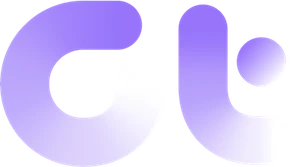Ergonomic gaming mice help reduce fatigue and pain during extended gaming sessions. To that end, most ergonomic gaming mice sport a contoured shape that conforms to the natural curve of your hand. Additionally, some ergonomic gaming mice may also come with added niceties, including adjustable weights or palm rests to better fit a user’s hand. Of course, there’s no shortage of options on the market, which begs the question – which are the best ergonomic gaming mice?

That’s what this article is all about. In this article, we will take a look at some of the best ergonomic gaming mice on the market in 2023. We will consider factors such as comfort, performance, features, and price to help you find the perfect mouse for your needs. So whether you are a casual gamer or a professional eSports player, our list of the best ergonomic gaming mice should suffice for your needs.
But first, you might want to check out the following:
- Do you play MMO games a lot? Check out these wired and wireless MMO gaming mice.
- More of a first-person shooter fan? Check out these gaming mice for FPS games.
- Improve your flicks by choosing from one of these lightweight gaming mice.
How Is an Ergonomic Mouse Good for Gaming?
An ergonomic mouse is beneficial for gaming due to several reasons. First and foremost, an ergonomic mouse takes into account the natural position of the hand. This allows for a more relaxed grip and reduces strain on the muscles and tendons. As such, an ergonomic gaming mouse can help prevent common issues such as wrist pain, carpal tunnel syndrome, and other repetitive strain injuries.
In addition to comfort, ergonomic mice can also improve your gaming performance. A well-designed ergonomic mouse can help you to aim more precisely and make faster movements. What’s more, is that ergonomic gaming mice often feature customizable buttons and adjustable sensitivity settings for enhanced control and precision. With that out of the way, let’s take a look at some of the best ergonomic gaming mice on the market.
1. Redragon M602
- Weight: 135.8 g | Sensitivity: 7200 DPI
- RGB: Yes | Connectivity: Wired
- Programmable Buttons: 7

If you’re looking for a cheap and affordable gaming mouse with an ergonomic design, the Redragon M602 is the perfect choice. You get a superb design, programmable buttons, and RGB lighting, all for just a handful of bucks.
In terms of performance, the M602 is equipped with a 7,200 DPI optical sensor, which provides accurate tracking and responsiveness. It offers adjustable DPI settings, allowing users to switch between different sensitivity levels on the fly. The mouse also has seven programmable buttons that can be configured to perform specific functions or macros, which is excellent.
As far as the design goes, the mouse offers durable construction and textured grips on the sides, which help improve control and prevent slippage. That being said, the mouse is a bit heavy, and the cable is a bit stiff. However, these are minor issues that can be ignored if you’re shopping on a budget.
What We Like
What We Don’t Like
2. ROCCAT Kone Air
- Weight: 96 g | Sensitivity: 19,000 DPI
- RGB: No | Connectivity: 2.4GHz Wireless + Bluetooth
- Programmable Buttons: 9 (17 with Easy-Shift+)

One of the biggest drawbacks of the Redragon M602 is its heft. Enter the ROCCAT Kone Air, which is backed by wireless chops and a lightweight build. What’s more, the mouse costs a smidge more than Redragon’s offering.
The ROCCAT Kone Air is a wireless gaming mouse designed for comfort and performance. It features a lightweight design, a high-precision sensor, and a comfortable ergonomic shape. Adding to the design are the two double-injected rubber side grips which ensure that you get a comfortable grip, even over prolonged usage.
The mouse also ships with user-programmable buttons on the side. In total, the unit offers nine dedicated buttons. But that’s not all. Thanks to the Easy-Shift+ duplicator technology, the mouse can be outfitted with a total of 17 programmable functions. In other words, each button can be programmed with up to two functions when used in tandem with the Easy-Shift+ button.
In terms of connectivity, you can interface your rig to the mouse over Bluetooth or use it with the bundled dongle for low-latency gaming. In terms of power, the ROCCAT Kone Air runs on dual AA batteries and can last up to 800 hours.
However, if you want to switch to a more lightweight experience, you can even power it off a single AA cell. While you don’t get RGB lighting here, if you really need that, you can also opt for the ROCCAT Kone XP Air.
What We Like
What We Don’t Like
3. BenQ Zowie EC1-C
- Weight: 125 g | Sensitivity: 3200 DPI
- RGB: No | Connectivity: Wired
- Programmable Buttons: NA

If you’re interested in eSports or competitive gaming, you’ll find plenty to like about BenQ’s gaming mouse. To that end, the mouse offers a dependable in-hand grip. At the same time, it doesn’t bog down the user with flashy RGB lights or a truckload of buttons.
The BenQ Zowie EC1-C is an ergonomic mouse for professional gamers. The design of the mouse allows it to work with both palm grip as well as claw grip. Add to that, the mouse is available in three different sizes, namely large, medium, and small. As such, you don’t have to force your hand to adapt to the mouse’ shape. Instead, you can just buy a mouse that fits inside your hand perfectly.
Performance-wise, the EC1-C features low click latency and a minimal lift-off distance. In fact, RTINGS rated it as one of the best eSports mice on the market. The cable itself is also raised from the surface. As a result, you won’t have to contend with any serious cable drag. Even so, our recommendation would be to invest in a mouse cable bungee.
Despite all of its pros, the Zowie EC1-C does come with some caveats. To wit, the mouse doesn’t come with any customization software. As a result, the side buttons are purely for forward and backward movement only. Similarly, while the mouse supports up to 3,200 DPI, the same cannot be configured or tweaked by the end user.
Instead, the mouse offers four pre-defined DPI settings, namely 400, 800, 1,600, and 3,200. As such, if you want more control over the mouse’s sensitivity, you’d have to do that inside the game, since it’s not possible on a hardware level.
What We Like
What We Don’t Like
4. Corsair Nightsword RGB
- Weight: 127 g | Sensitivity: 18,000 DPI
- RGB: Yes | Connectivity: Wired
- Programmable Buttons: 10

If you want a mouse with customizable weights, the Corsair Nightsword RGB is easily one of the best options on the market. It’s more ergonomic as compared to the older Logitech G502 gaming mouse. Furthermore, Corsair also provides superior quality control too.
The Nightsword RGB is a great choice for gamers who are on the hunt for a comfortable and precise gaming mouse. The mouse’s ergonomic shape nestles comfortably in most hands, and the rubberized grips ensure your aim doesn’t slack in the heat of a battle.
The mouse also gets a tunable weight system. To that end, buyers opting for the device get two sets of weights that can be mounted in six different locations. As a result, you can adjust the weight between 119g and 141g. Additionally, the companion software can detect the unit’s center of gravity in real-time.
You also get RGB lighting, which can be customized to your liking. The lighting can be set to a variety of colors and patterns, and it can be synchronized with other Corsair peripherals too. Speaking of which, while the Corsair iCUE packs in a ton of features, it’s also relatively heavy on your PC’s resources.
What We Like
What We Don’t Like
5. Razer Basilisk V3 Pro
- Weight: 112 g | Sensitivity: 30,000 DPI
- RGB: Yes | Connectivity: Wired + Bluetooth + 2.4GHz Wireless
- Programmable Buttons: 11

It wouldn’t be a list of the best gaming peripherals without mentioning Razer. The Razer Razer Basilisk V3 Pro is the company’s most advanced gaming mouse. It comes with flagship hardware packaged inside a premium, comfortable, and ergonomic body.
The Razer Basilisk V3 Pro is a large, contoured right-handed gaming mouse that comes with a bunch of features to help you game better. You get rubberized side panels and a thumb channel for a comfortable resting position.
In terms of features, it has 11 programmable buttons, a four-way clickable “HyperScroll” tilt wheel, and a textured, matte finish for grip. It comes in two colorways: black and white. Both colorways have black glossy accents and black scroll wheels.
Moving to the sensor, Razer has equipped the device with its flagship 30K optical sensor, which is extremely precise. Speaking of which, the buttons also use the company’s third-generation of optical switches. Tech jargon aside, these switches offer unmatched reliability and speed. Lest we forget, the mouse offers an unparalleled RGB experience thanks to the company’s Chroma suite.
What We Like
What We Don’t Like
6. Logitech G502 X PLUS LIGHTSPEED
- Weight: 106 g | Sensitivity: 25,600 DPI
- RGB: Yes | Connectivity: Wired + 2.4GHz Wireless
- Programmable Buttons: 13

The Logitech G502 X Plus brings subtle refinements to the beloved G502 gaming mouse. To that end, the mouse ships with improved feet and more lighting options, all the while maintaining its predecessor’s ergonomic design.
Weighing just 106 grams, the G502 X Plus is fairly lightweight and features Logitech’s new hybrid optical-mechanical switches. The new switches are more reliable than what you’d get with the G502, while still delivering the same satisfying click and feel. Additionally, the G502 X Plus is a wireless gaming mouse. That said, you can enjoy up to 37 hours of usage, even with the RGB lights turned on.
The Logitech G502 X Plus also features the company’s patented infinite scroll wheel and comes in two different colors, namely Black and White. The DPI shift button has also been redesigned to make it comfortable to find and easily switch profiles.
That said, it’s important to note that the Logitech G502 X Plus doesn’t come with adjustable weights like its predecessor. If you prefer a heavier mouse, the unit’s lightweight build might not sit well with you. Additionally, the infinite scroll wheel produces clicky sounds in normal mode, which may or may not be to your liking.
What We Like
What We Don’t Like
FAQs about Best Ergonomic Gaming Mic
Choosing the right ergonomic gaming mouse depends on factors such as your hand size, grip style, and personal preferences. Look for mice that match the size of your hand and offer a shape that suits your grip style (e.g., palm, claw, fingertip grip).
It’s also important to consider features like adjustable DPI settings, programmable buttons, and customizable software to tailor the mouse to your gaming needs.
Ergonomic gaming mice are beneficial for everyone, not just those with pre-existing hand or wrist issues. They are designed to promote a more natural hand position and reduce strain, which can help prevent discomfort and potential injuries in the long run.
While there is no definite answer to this, most folks rate the Logitech MX Master 3S as the most ergonomic mouse. However, the mouse is designed with creatives in mind and not gamers.
Game On With Comfort
At the end of the day, if you are looking for a comfortable and precise mouse that can help you reduce fatigue and pain during long gaming sessions, then an ergonomic gaming mouse is a great option. That being said, there are many great ergonomic gaming mice on the market in 2023. The best mouse for you will depend on your individual needs and preferences. That’s partly why we’ve listed mice with a variety of features to cater to a larger audience.
For most folks, the BenQ Zowie EC1-C is a solid recommendation. Alternatively, if you have deep pockets, you can opt for the Razer Basilisk V3 Pro, or the Logitech G502 X PLUS LIGHTSPEED as well.
Last updated on 19 July, 2023
The above article may contain affiliate links which help support Guiding Tech. However, it does not affect our editorial integrity. The content remains unbiased and authentic.